CES 2019: Dell Alienware Area-51m DTR Laptop with Core i9-9900K & GeForce RTX
by Anton Shilov on January 18, 2019 11:00 AM EST
In the recent years a number of PC makers have introduced desktop replacement-class notebooks with processors originally developed for desktops. Meanwhile, large OEMs tend to be more conservative and kept using mobile CPUs for their high-end laptops. However, there is a first time for everything and this month Dell’s Alienware announced its first DTR notebook featuring Intel’s desktop six-core and eight-core processors. In fact, the Area-51m was specifically designed to offer high-end performance with few (if any) compromises.
Being a DTR machine, the Alienware Area-51m does away with any notion of "small." This starts with the screen, which is based around a 17.3-inch IPS display panel featuring a Full-HD resolution, 300 nits max brightness, as well as a 60 Hz or 144 Hz refresh rates. Dell is even offering models with G-Sync variable refresh functionality, depending on the exact SKU (see the table below for details), and higher-end versions of the Area-51m displays also feature Tobii eye-tracking. Past that, since many DTRs are used with external monitors, Dell did not necessarily need to equip its flagship gaming notebook with an Ultra HD LCD, especially given the challenges in driving that kind of a resolution in many games.
As noted, Dell’s Alienware Area-51m R1 is based on Intel’s LGA1151 Core i7/i9 processor with six or eight cores as well as Intel’s Z390 chipset. On the graphics hardware side of things, the system is equipped with NVIDIA’s GeForce RTX 2060/2070/2080 graphics adapters in Dell’s proprietary form-factor, so while the graphics adapter can technically be upgraded, right now at least it can only be switched by the manufacturer itself.
To cool down the CPU and GPU, Dell uses its proprietary Cryo-Tech v2.0 cooling systems comprising of two fans featuring two intake and two exhausts as well as eight thick copper-composite heat pipes (four for the CPU and four for the GPU).
The system has four DDR4 SO-DIMM slots supporting up to 64 GB of DDR4-2400 memory. As for storage, the Area-51m can work with up to three M.2 PCIe 3.0 x4 drives as well as a 2.5-inch HDD/SSD. So, depending on the exact model, the notebook can use one, two, or three storage devices.
As for connectivity, the Alienware Area-51m offers similar options as other notebooks from the brand. The laptop is equipped with a Killer Wireless 1550 2x2 802.11ac and Bluetooth 5.0 controller, a Realtek-enabled 2.5 GbE jack, one Thunderbolt 3-enabled USB-C port, three USB 3.0 Type-A ports, two display outputs (mini DisplayPort 1.3, HDMI 2.0), 3.5-mm audio jacks, and an Alienware Graphics Amplifier port for proprietary external graphics solutions. The notebook also features an RGB-backlit keyboard with a numpad and a 2.2 mm travel distance, a 720p webcam, stereo speakers, and a microphone array.
Traditionally for Alienware laptops, they come in a very stylized chassis featuring a futuristic design. The Area-51m will come in Lunar Light as well as Dark Side of the Moon colors schemes, with both enclosures outfitted with an AlienFX customizable RGB lighting (power button, alien head, infinite loop in the back).
Being a DTR laptop, the Area-51m is not intended be lightweight and portable, so Dell comes in heavy at 3.87 kilograms (8.54 pounds), which despite the weight is actually lighter than some other machines of this class. The laptop is also up to 42 mm thick, considerably thinner than some of its rivals. And despite the (relatively) thin profile, the Area-51m still packs a 90 Wh battery; though Dell isn't specifying just how long the laptop will actually last on a charge. Also of note: due to the sheer power requirements of the high-end laptop, Dell is actually splitting up its power consumption over two power adapters. Modest models will come with two 180 W PSUs, whereas high-end configurations will come with a 180 W PSU and a 330 W PSU.
| General Specifications of Dell's Alienware Area-51m | |||||
| Area-51m 1080p 60 Hz |
Area-51m 1080p 60 Hz G-Sync |
Area-51m 1080p 144 Hz Tobii |
Area-51m 1080p 144 Hz G-Sync + Tobii |
||
| Display | Type | IPS | |||
| Resolution | 1920×1080 | ||||
| Brightness | 300 cd/m² | ||||
| Color Gamut | 72% NTSC (?) | ||||
| Refresh Rate | 60 Hz | 144 Hz | |||
| CPU | Intel Core i7-8700 - 6C/12T, 3.2 - 3.6 GHz, 12 MB cache, 65 W Intel Core i7-9700K - 8C/8T, 3.6 - 4.9 GHz, 12 MB cache, 95 W Intel Core i9-9900K - 8C/16T, 3.6 - 5.0 GHz, 16 MB cache, 95 W |
||||
| Graphics | Integrated | UHD Graphics 620 (24 EUs) | |||
| Discrete | NVIDIA GeForce RTX 2060 with 6 GB GDDR6 NVIDIA GeForce RTX 2070 with 8 GB GDDR6 NVIDIA GeForce RTX 2080 with 8 GB GDDR6 |
||||
| RAM | 8 GB single-channel DDR4-2400 16 GB dual-channel DDR4-2400 32 GB dual-channel DDR4-2400 64 GB dual-channel DDR4-2400 |
||||
| Storage | Single Drive | 256 GB PCIe M.2 SSD 512 GB PCIe M.2 SSD 1 TB PCIe M.2 SSD 1 TB HDD with 8 GB NAND cache |
|||
| Dual Drive | 128 GB PCIe M.2 SSD + 1 TB (+8 GB SSHD) Hybrid Drive 256 GB PCIe M.2 SSD + 1 TB (+8 GB SSHD) Hybrid Drive 512 GB PCIe M.2 SSD + 1 TB (+8 GB SSHD) Hybrid Drive 1 TB PCIe M.2 SSD + 1 TB (+8 GB SSHD) Hybrid Drive 116 GB Intel Optane SSD + 1 TB (+8 GB SSHD) Hybrid Drive 256 GB PCIe M.2 SSD + 256 GB PCIe M.2 SSD 512 GB PCIe M.2 SSD + 512 GB PCIe M.2 SSD 116 GB Intel Optane SSD + 116 GB Intel Optane SSD |
||||
| Triple Drive | 256 GB PCIe M.2 SSD + 256 GB PCIe M.2 SSD + 1 TB Hybrid Drive 512 GB PCIe M.2 SSD + 512 GB PCIe M.2 SSD + 1 TB Hybrid Drive 1 TB PCIe M.2 SSD + 1 TB PCIe M.2 SSD + 1 TB Hybrid Drive 116 GB Intel Optane SSD + 116 GB Intel Optane SSD + 1 TB Hybrid Drive |
||||
| Wi-Fi + Bluetooth | Killer Wireless 1550 2x2 802.11ac and Bluetooth 5.0 | ||||
| Thunderbolt | 1 × USB Type-C TB3 port | ||||
| USB | 3 × USB 3.1 Gen 1 Type-A | ||||
| Display Outputs | 1 × Mini DisplayPort 1.4 1 × HDMI 2.0 |
||||
| GbE | Realtek 2.5 Gbps Ethernet controller | ||||
| Webcam | 720p webcam | ||||
| Other I/O | Microphone, stereo speakers, audio jacks, trackpad, Alienware Graphics Amplifier port, etc. | ||||
| Battery | 90 Wh | ||||
| PSU | 180 W + 180 W 180 W + 240 W 180 W + 330 W |
||||
| Dimensions | Thickness | 27.65 mm | 1.09 inch ~ 42 mm | 1.7 inch | |||
| Width | 410 mm | 16.1 inch | ||||
| Depth | 402.6 mm | 15.85 inch | ||||
| Weight (average) | 3.87 kilograms | 8.54 lbs | ||||
| Operating System | Windows 10 or Windows 10 Pro | ||||
The Alienware Area-51m DTR laptops are now available for pre-order and will ship later this month. The standard configurations cost from $2,520 to $4,220, but builds with all the bells and whistles will cost well beyond $5,000.
Related Reading:
- Dell at CES 2019: Alienware m17 Packs Core i9, GeForce RTX into 17.3-Inch Chassis
- Dell at CES 2019: Alienware m15 Gets Core i9, GeForce RTX, & 4K HDR400 Display Upgrade
- Alienware Installs NVIDIA’s GeForce RTX Cards In Aurora and Area-51 Desktops
- Alienware Area-51 Threadripper Edition Announced at E3, Available for Order July 27
- Dell at CES 2019: Alienware 55-Inch 4K 120 Hz OLED Gaming Monitor Showcased
Source: Dell


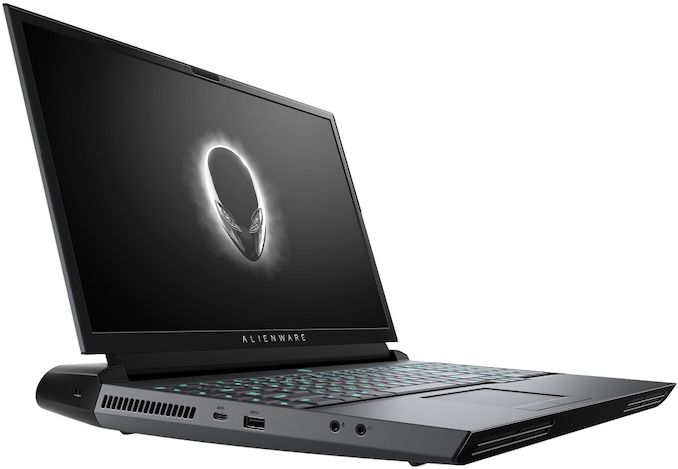

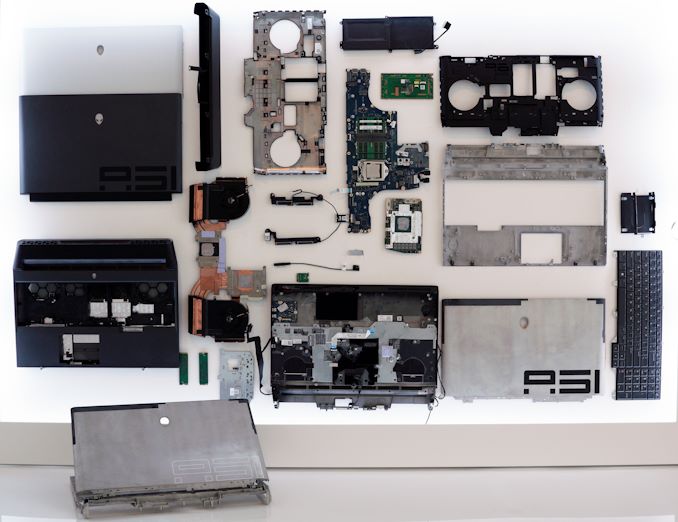

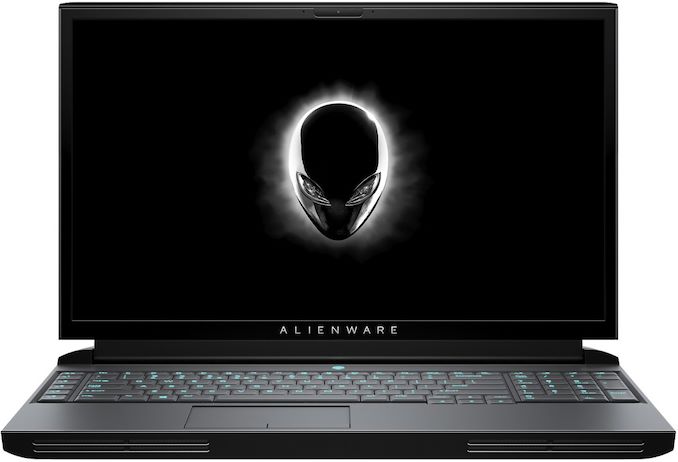
















33 Comments
View All Comments
PeachNCream - Friday, January 18, 2019 - link
Translate those design cues down to a 13 inch platform, rip out that high wattage CPU and replace it with a U-series chip, dump the Tobii, drop the screen resolution to 1080 (with the obligatory 1366x768 TN option for costs), skip the dGPU, lose two memory slots, drop to one M.2 and one SATA drive, replace the wireless adapter with Intel or Realtek, shed the graphics amplifier thing, go for white only on the keyboard backlight, give it a reasonable size PSU, and replace the Alienware logos with conventional Dell logos and you've got me instantly sold on one of these because of the overall chunky and conservative chassis design. It only needs those few adjustments and it'd be an instant winner with great battery life.HStewart - Friday, January 18, 2019 - link
Sounds like for your needs just get XPS seriesWhat would really nice if Dell could work with Intel / NVidia and create EMiB version CPU using NVidia RTX GPU instead the AMD GPU as next version XPS 15 2in1
PeachNCream - Friday, January 18, 2019 - link
Not really a fan of 2in1 laptops and the XPS systems are a lot slimmer. I'd prefer something with a lot more thickness that would subsequently be packed with overkill cooling and a huge battery.GTRagnarok - Friday, January 18, 2019 - link
XPS 15's 97WHr is already just under the legal limit.PeachNCream - Friday, January 18, 2019 - link
Interesting. Do they have an ~13 inch model with similar battery capacity? If so and if the cooling is decent, that might be a decent future purchase once they start turning up on SleezeBay.HStewart - Friday, January 18, 2019 - link
I believe XPS 13 have 52w battery - also the lower end XPS 15's are not 97wtwtech - Friday, January 18, 2019 - link
The 15" XPS is actually not much bigger than most conventional 13" laptops, due to the bezel being so thin.PeachNCream - Friday, January 18, 2019 - link
I don't really care about bezel sizes or the impact it has on the overall laptop footprint. I just prefer a 11-13 inch screen on a laptop. In fact, I'd rather have around an inch of bezel just for ease of handling the system for adjusting the screen position.Flunk - Monday, January 21, 2019 - link
That sounds really contrived.sonny73n - Saturday, January 19, 2019 - link
There’s a legal limit for laptop battery? Limit WHr but ok for a spare? Stupid regulation I say.