
Rafael Henrique/SOPA Images/LightRocket/Getty Images
- You can create temporary posts on Facebook called Stories. Facebook Stories disappear after 24 hours and are not a permanent part of your timeline.
- You can post a Facebook Story with simple text and photo using a web browser or create polls, music stories, and more using the mobile app.
- When you create a story, you can use the gear icon to set the privacy level – this lets you control who can see your story.
- Visit Business Insider’s Tech Reference library for more stories
Like many other social media platforms, Facebook allows you to create temporary posts called Stories. A Facebook Story can be created from a photo, text on a colored background, a poll, and more. Stories appear in your friends’ feeds as well as in the Stories row at the top of the screen – but you can also control who sees your stories. After 24 hours, your story disappears.
How to post a Facebook Story
1. On the Facebook app on your phone or on the Facebook page in a web browser, select “Create a Story” in the Story row at the top of the page.
- If the “Create a Story” option doesn’t appear on your desktop homepage, click the plus (+) icon beside your account name on the top right of the page, then select “Story” in the “Create” dropdown menu.
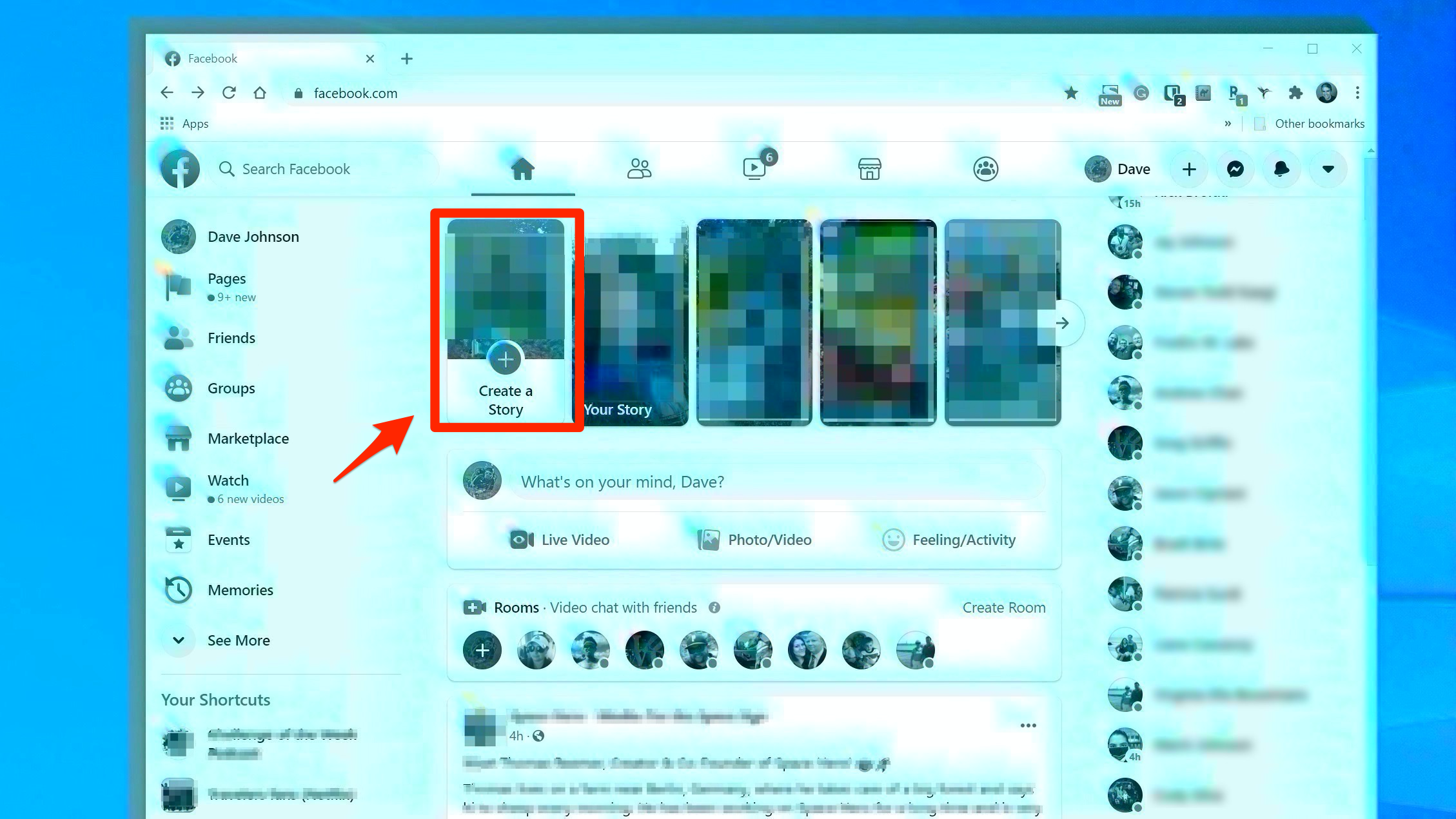
Dave Johnson/Business Insider
2. Choose the type of story you want to add. On the web, you can choose “Create a Photo Story” or “Create a Text Story,” but on your phone, you’ll have additional options:
- To add a photo or video story, tap a photo in the camera roll or take a photo or video using the camera icon at the bottom of the screen.
- Tap “Aa” to add text to your t story.
- Tap “Music” to share a song to your story.
- Tap “Boomerang” to take a burst of photos, which then plays forward and backward as a short, looping video.
- Tap “Mood” to choose an image from the GIFs library, to which you can add text and other effects.
- Tap “Selfie” to do exactly that – take a selfie and add emojis and effects.
- Tap “Poll” to create a poll for your friends. You can pose a Yes or No question, or edit the Yes and No so your friends can choose a different response.
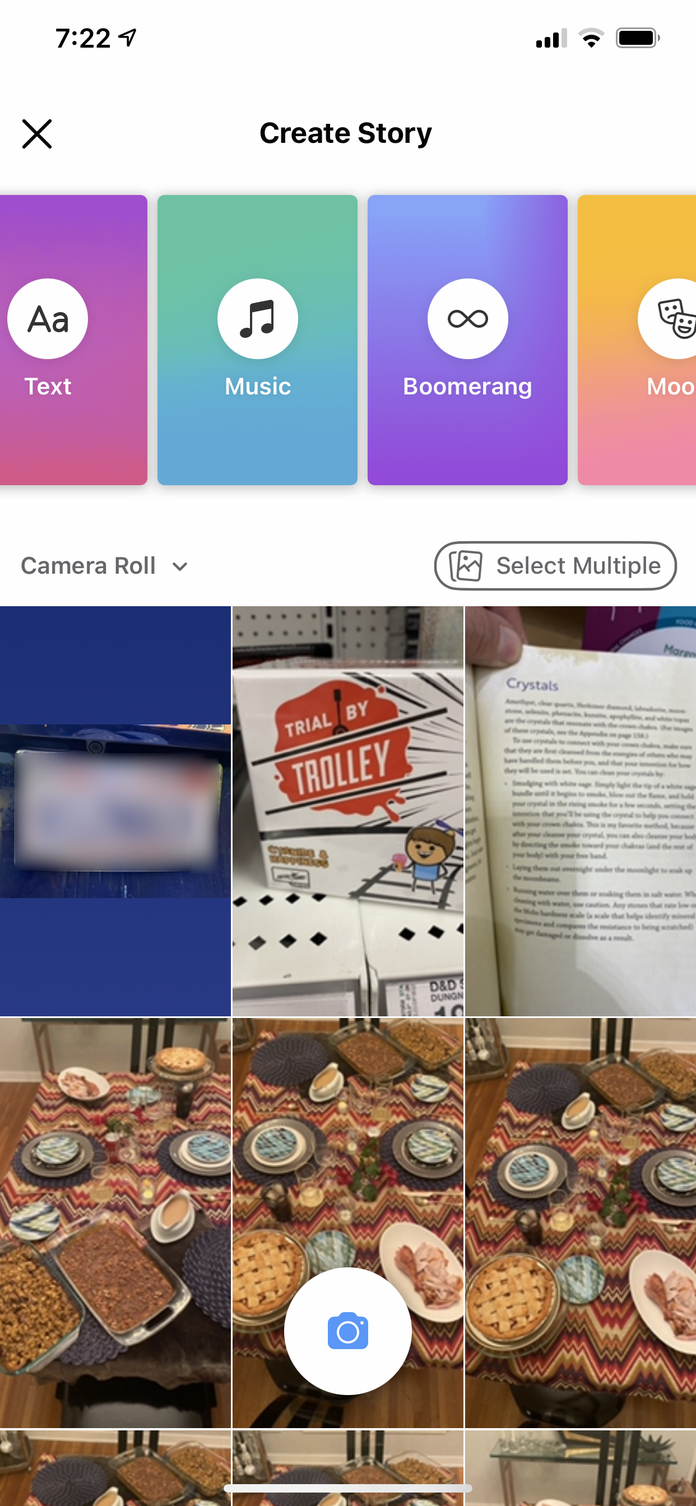
Dave Johnson/Business Insider
3. You can change who your story is shared with. Select the gear icon. On the web, you’ll find it at the top left, next to the Your Story heading. On your phone, it’s in the lower left and labeled “Privacy.” Choose who you want to share your story with, such as “Public,” “Friends,” or “Custom.” If you choose Custom, you can share the story with specific people only. Click “Save.”
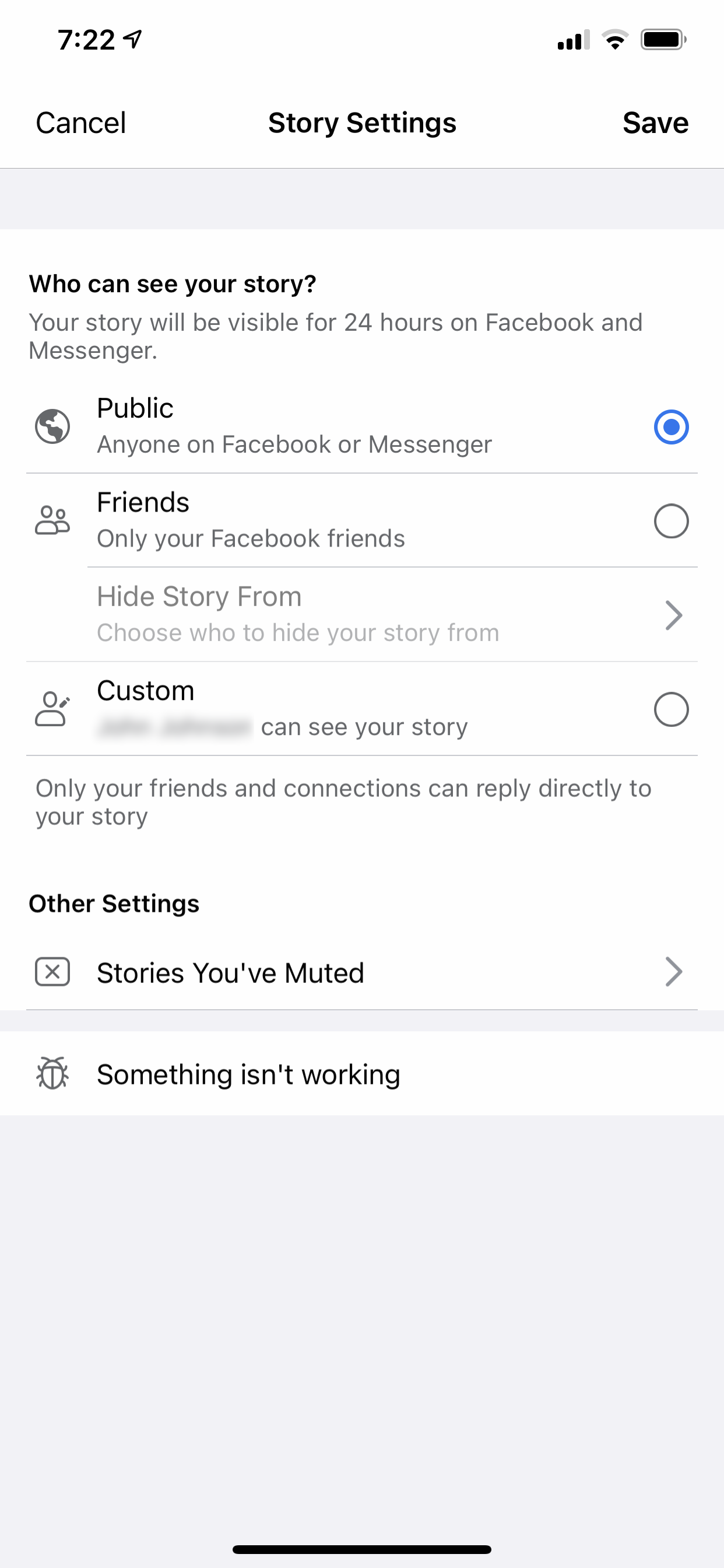
Dave Johnson/Business Insider
4. After you choose the kind of story you want to create and then customize it with text, images, effects and emojis, select “Share to Story.”
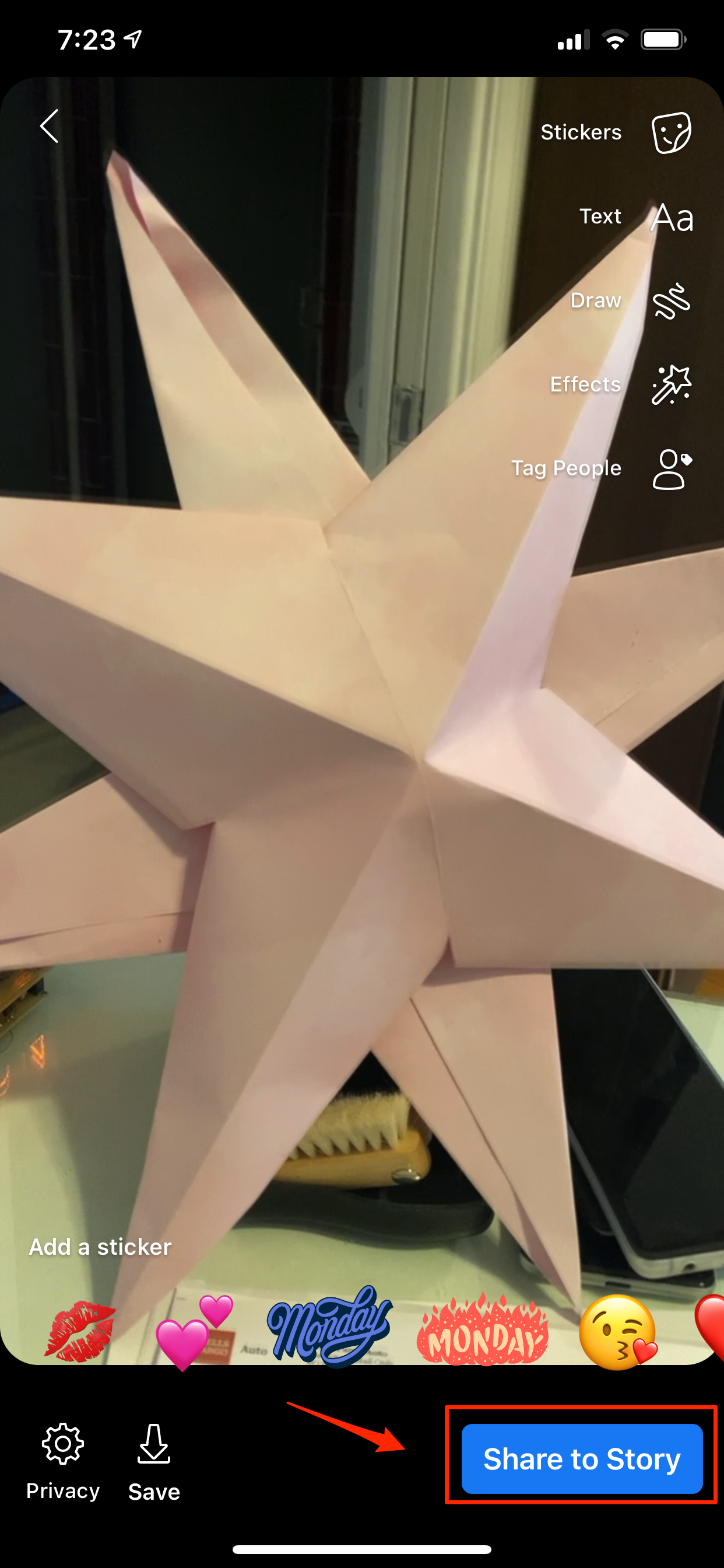
Dave Johnson/Business Insider
How to add a news feed post to your Facebook Story
In addition to the usual kinds of stories, you can add items from your news feed to a story as well. To do that, tap "Share" under a post in your news feed and then choose "Share to Your Story." Depending upon their privacy level, not all news items can be shared.
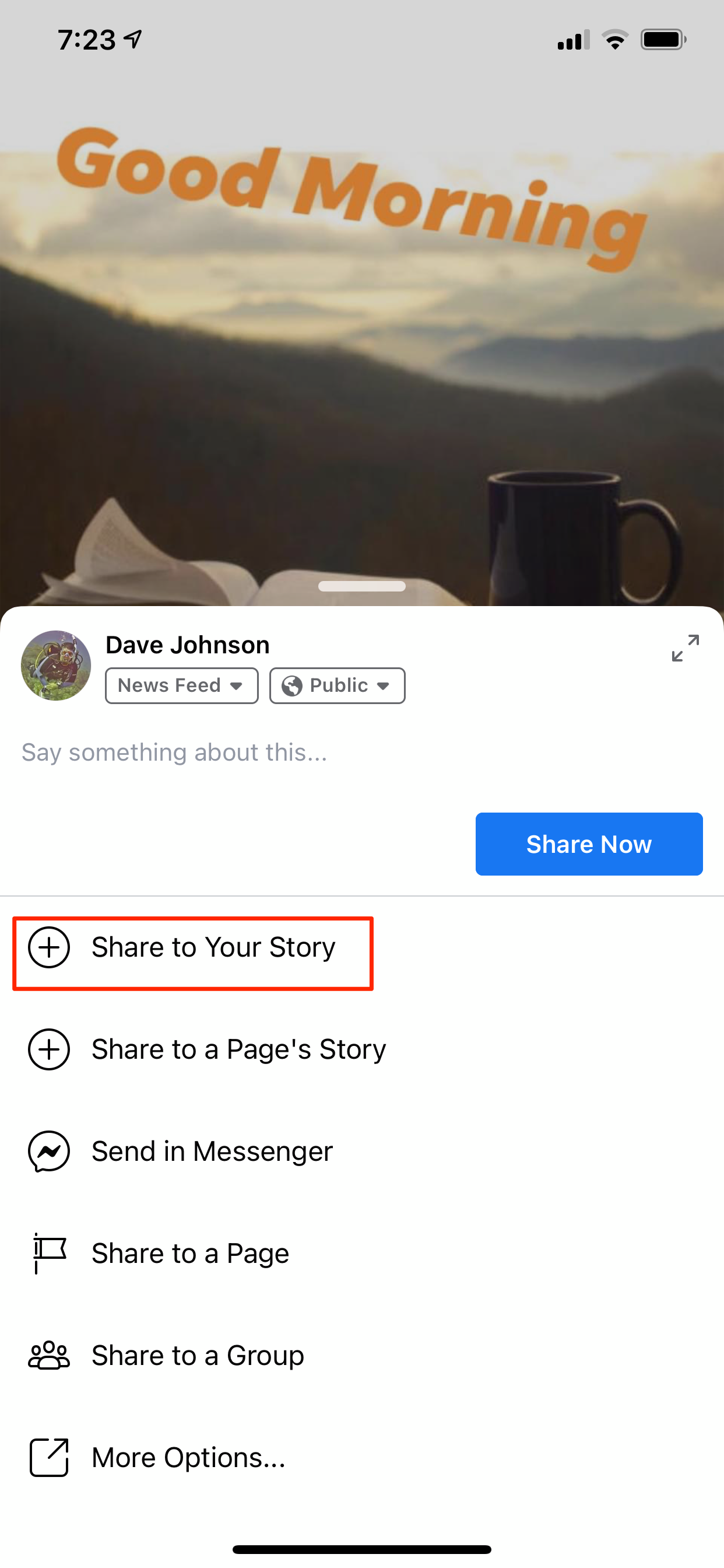
Dave Johnson/Business Insider
Related coverage from Tech Reference:
-
How to delete a Facebook Story before its day-long timeframe in 4 simple steps
-
How to edit a post on Facebook and view its edit history
-
How to schedule a post on your Facebook page or profile from a desktop or mobile device
-
How to go live on Facebook from your computer or mobile device, and livestream to all your friends
-
How to make your Facebook profile as private as possible











