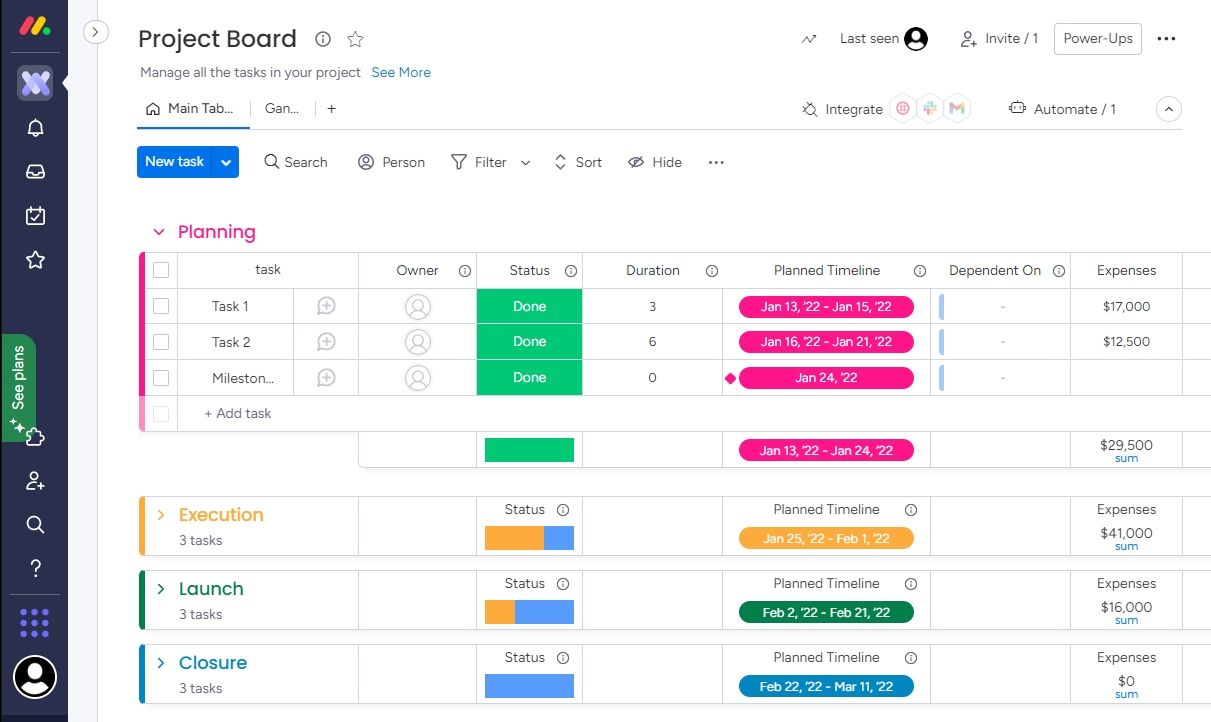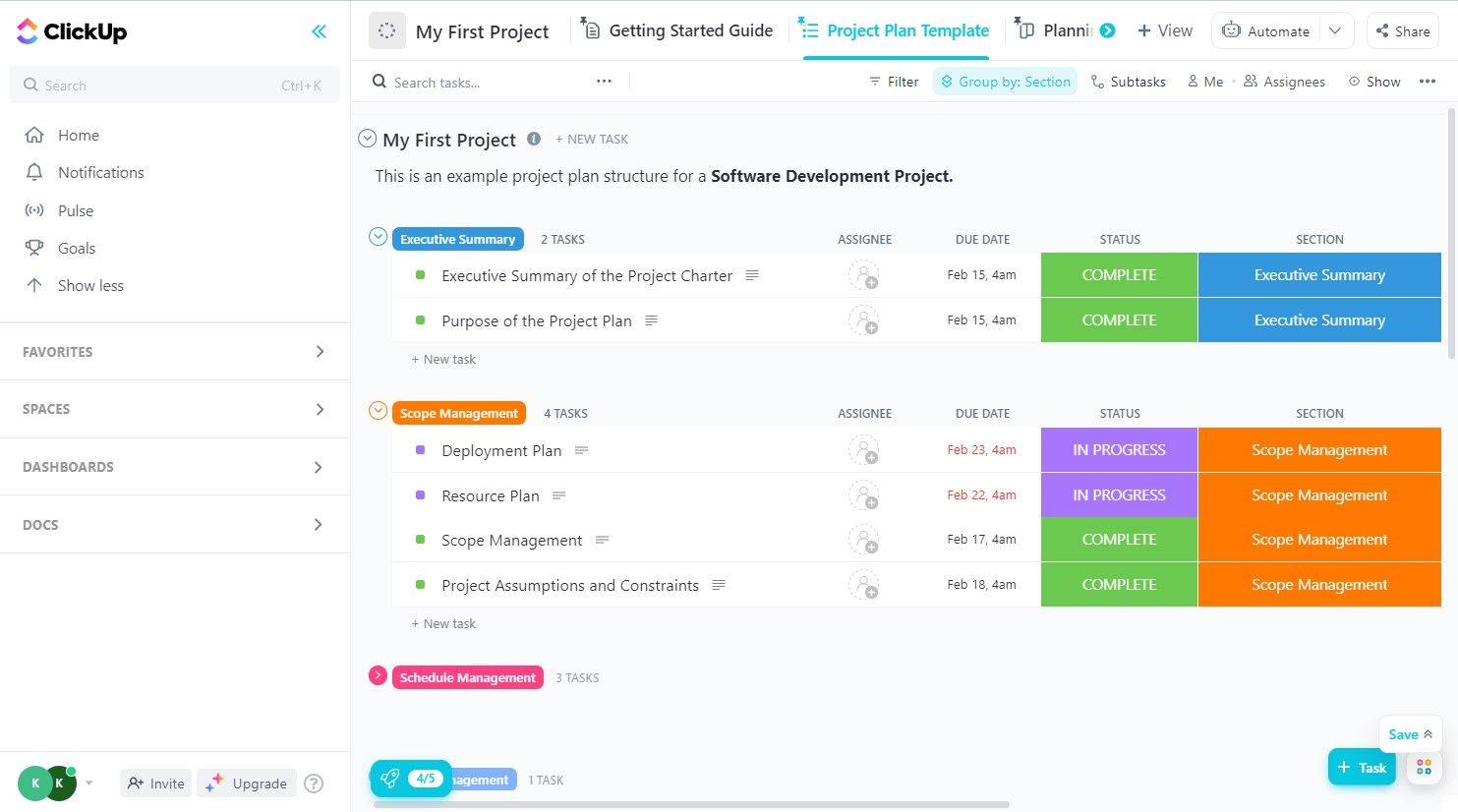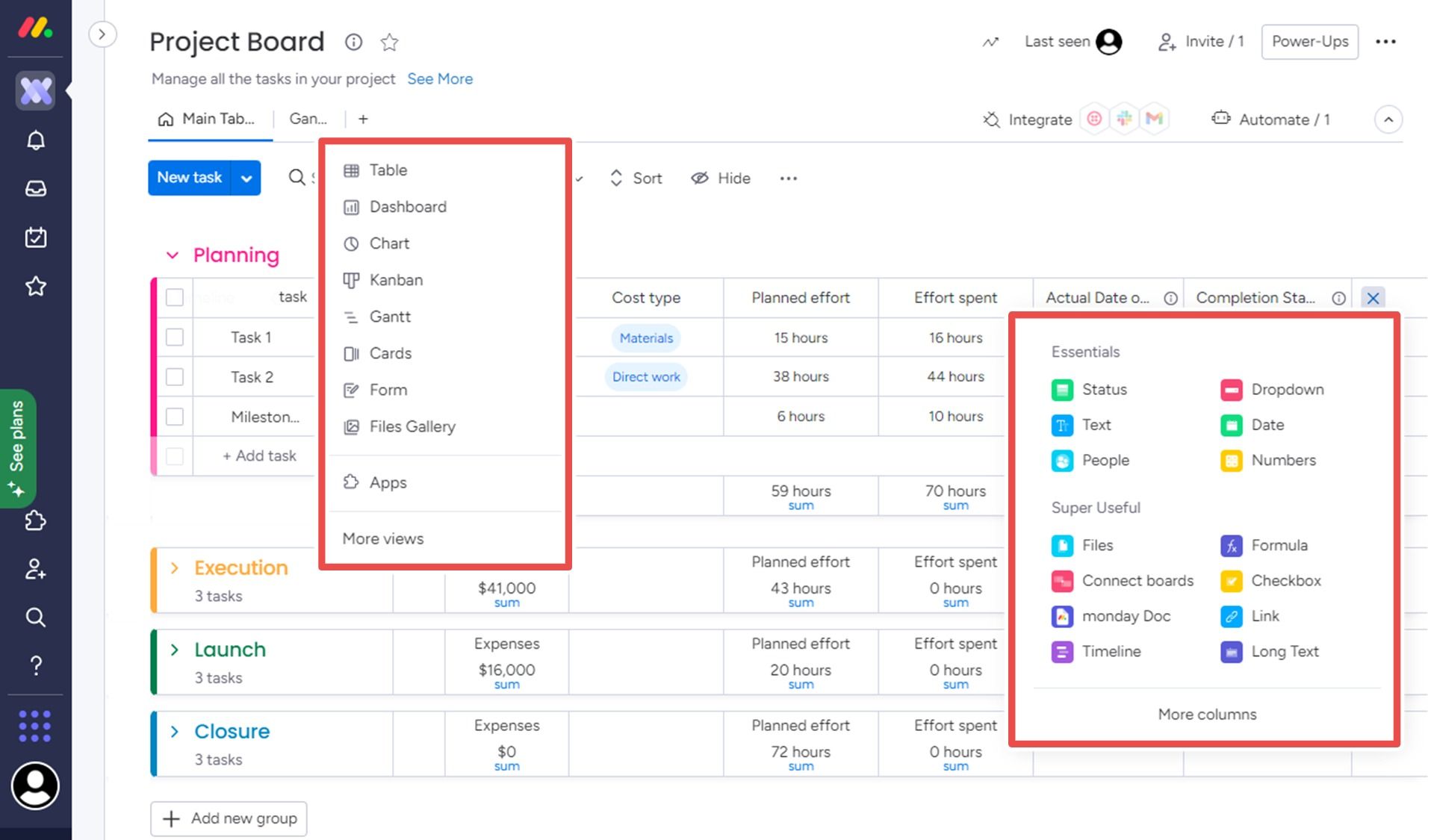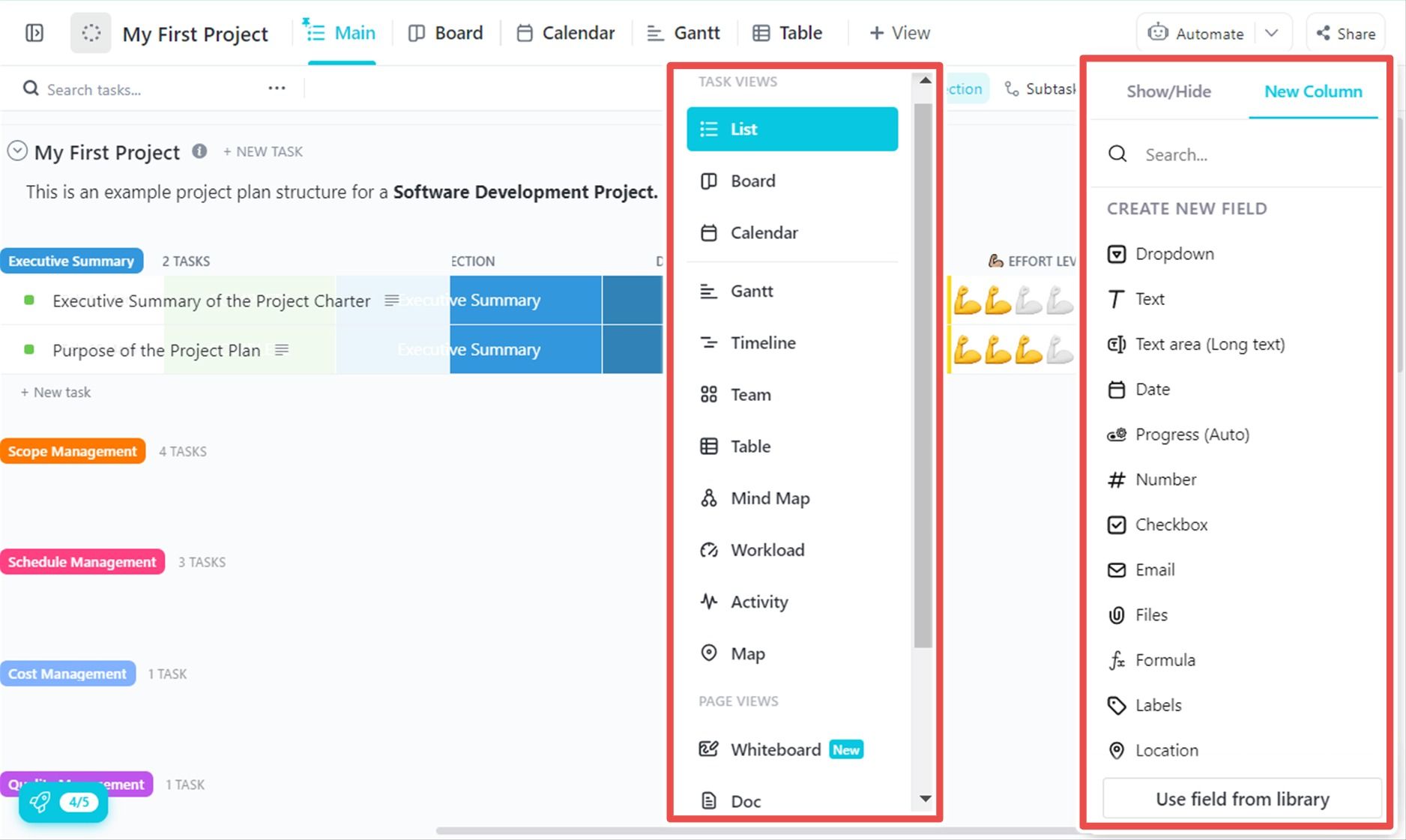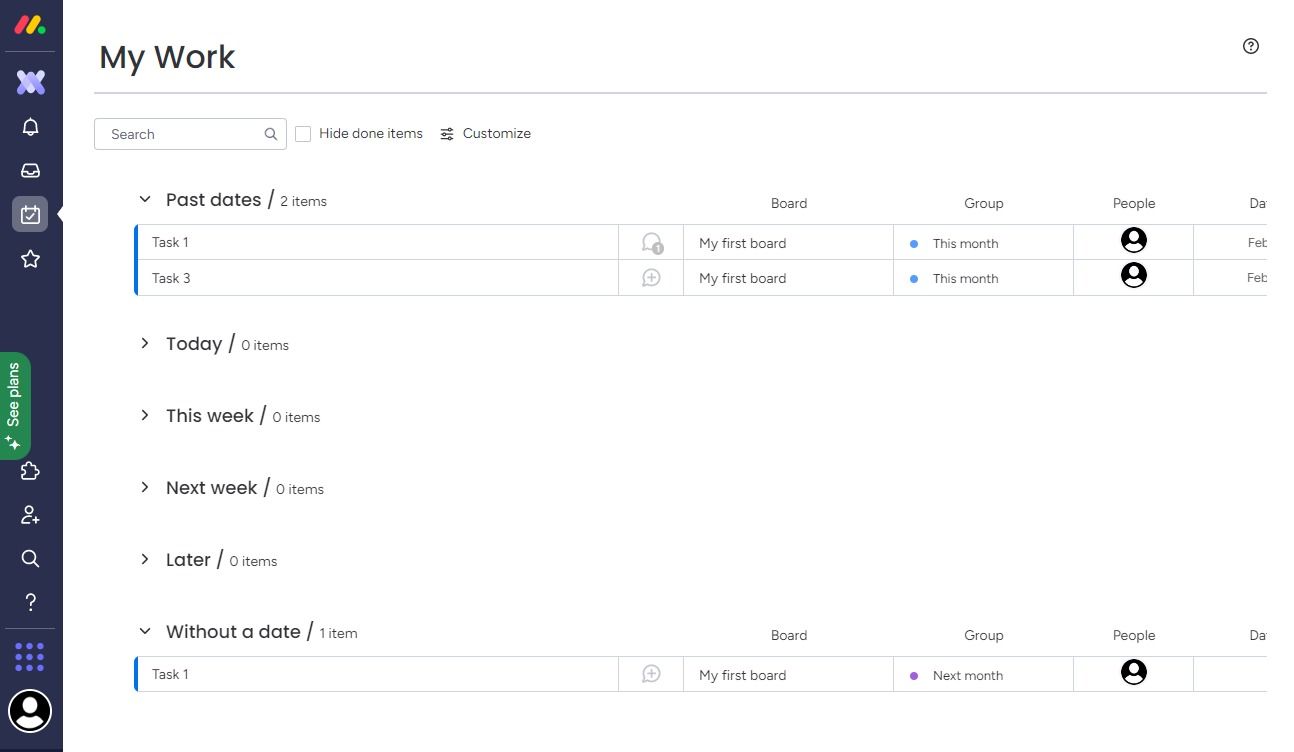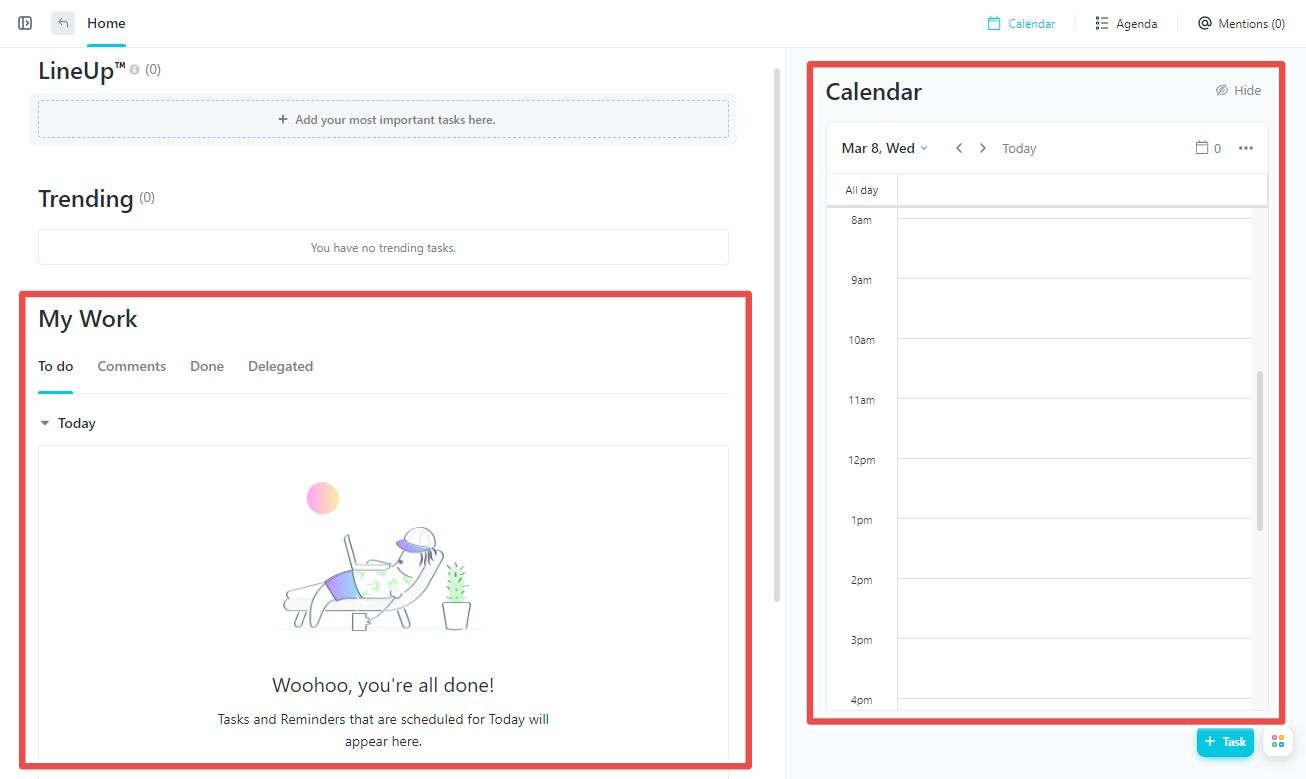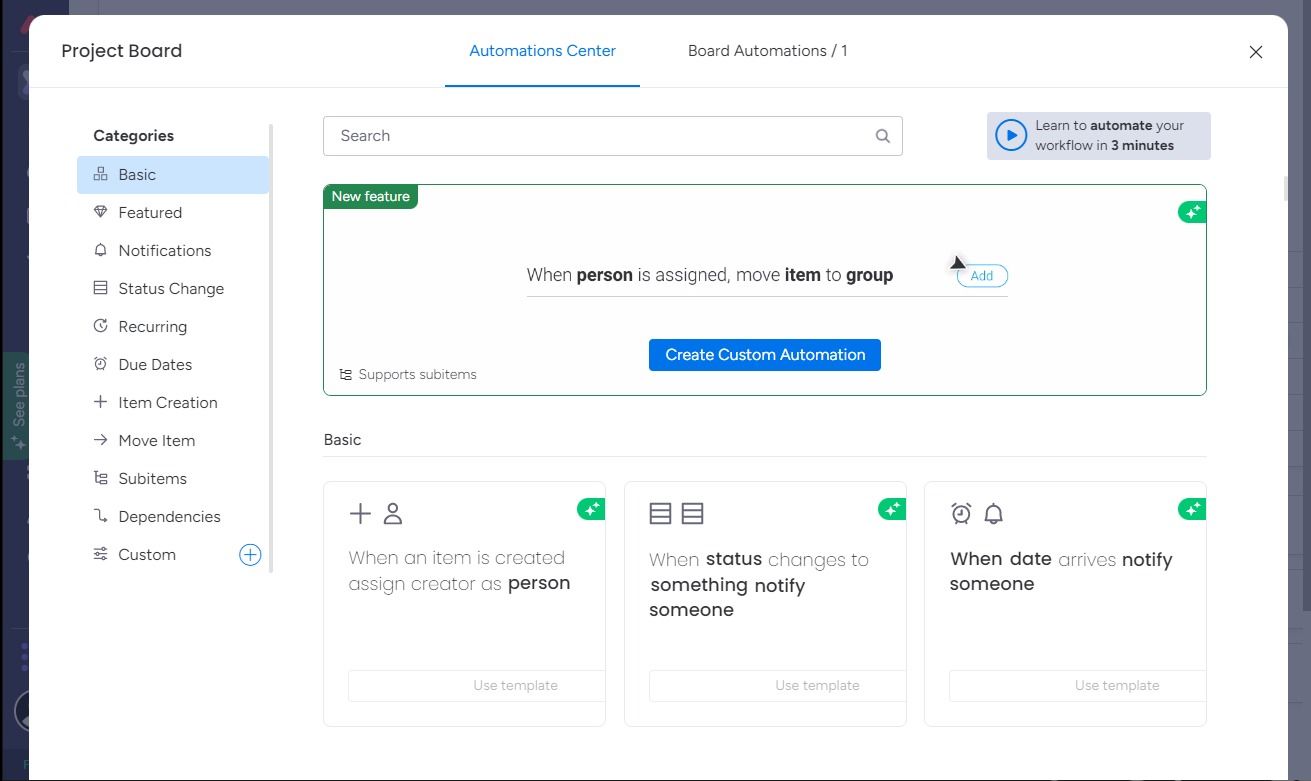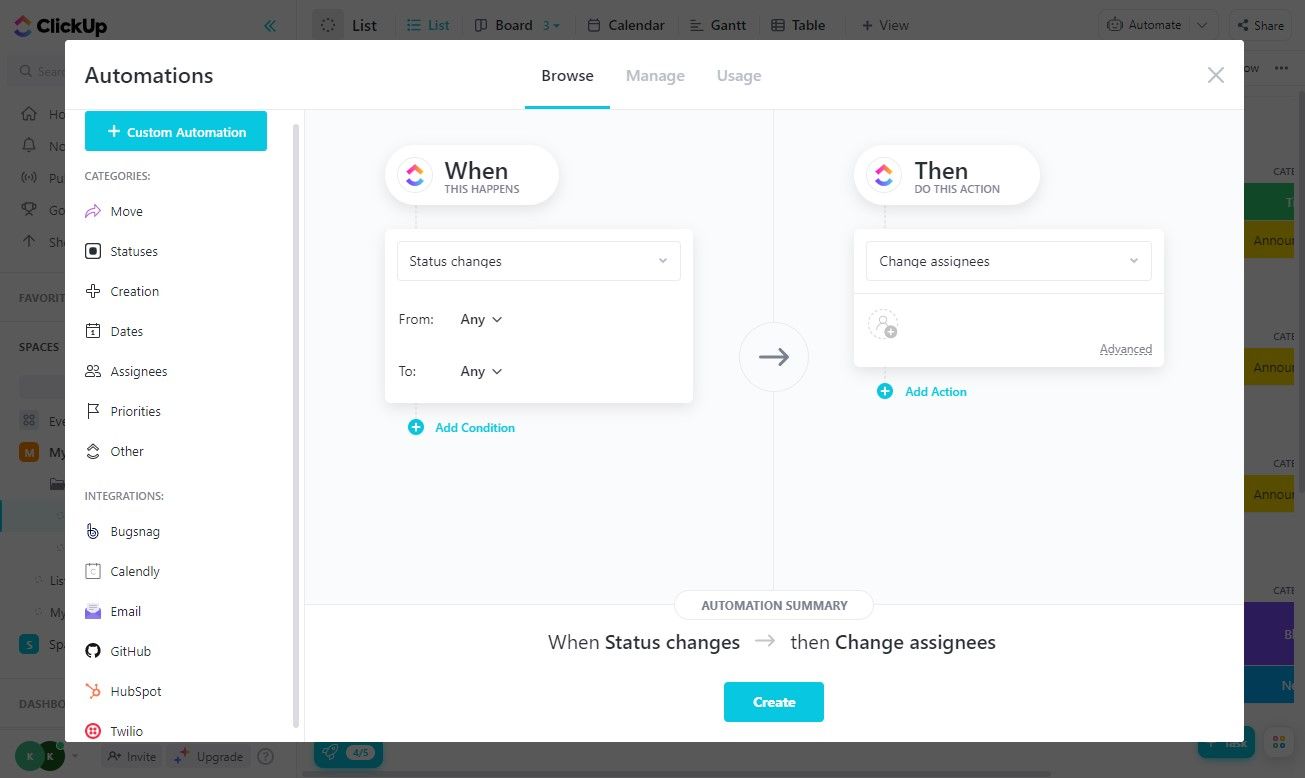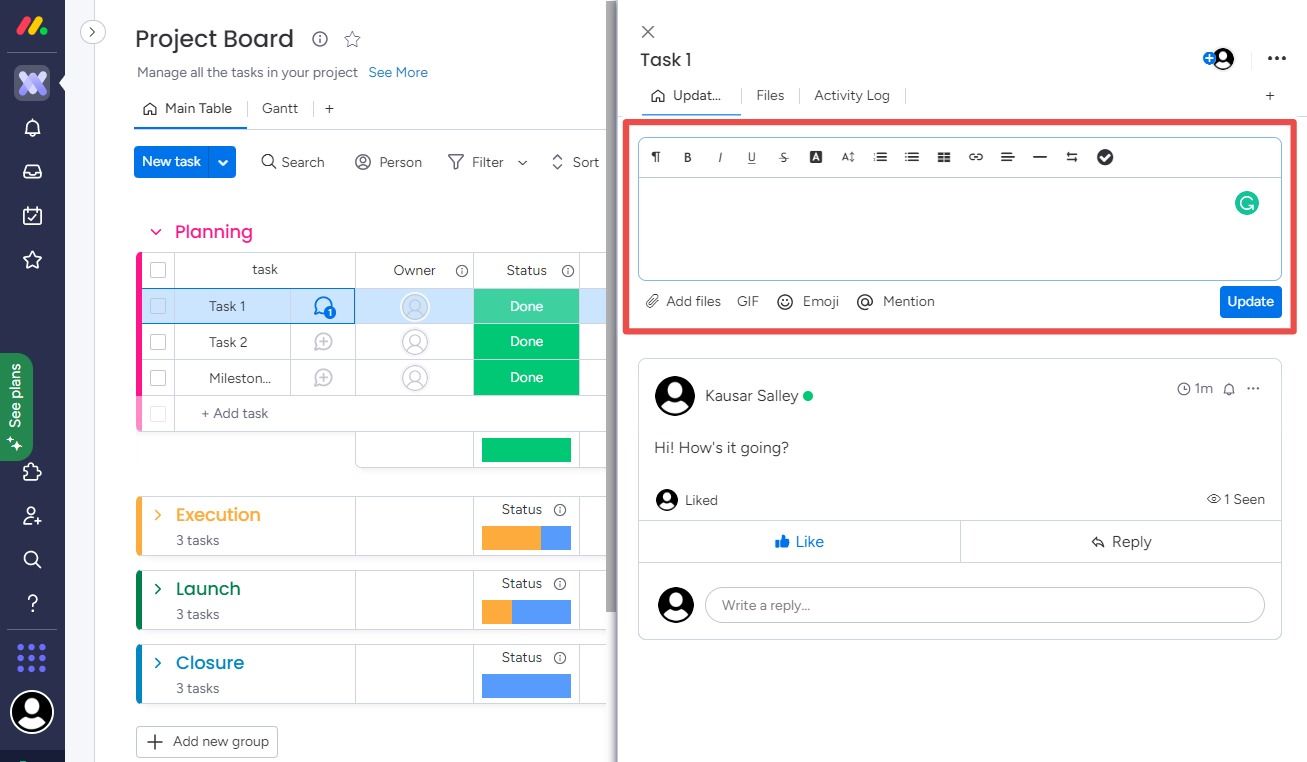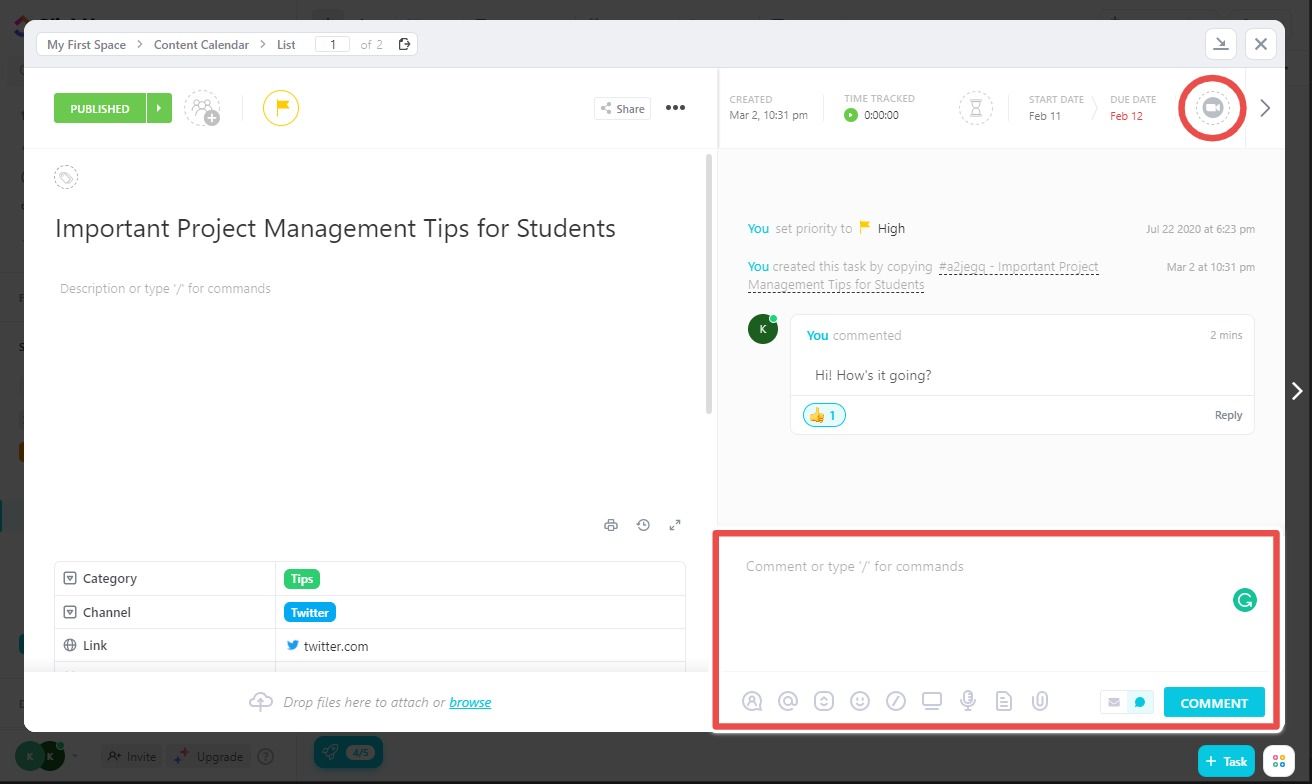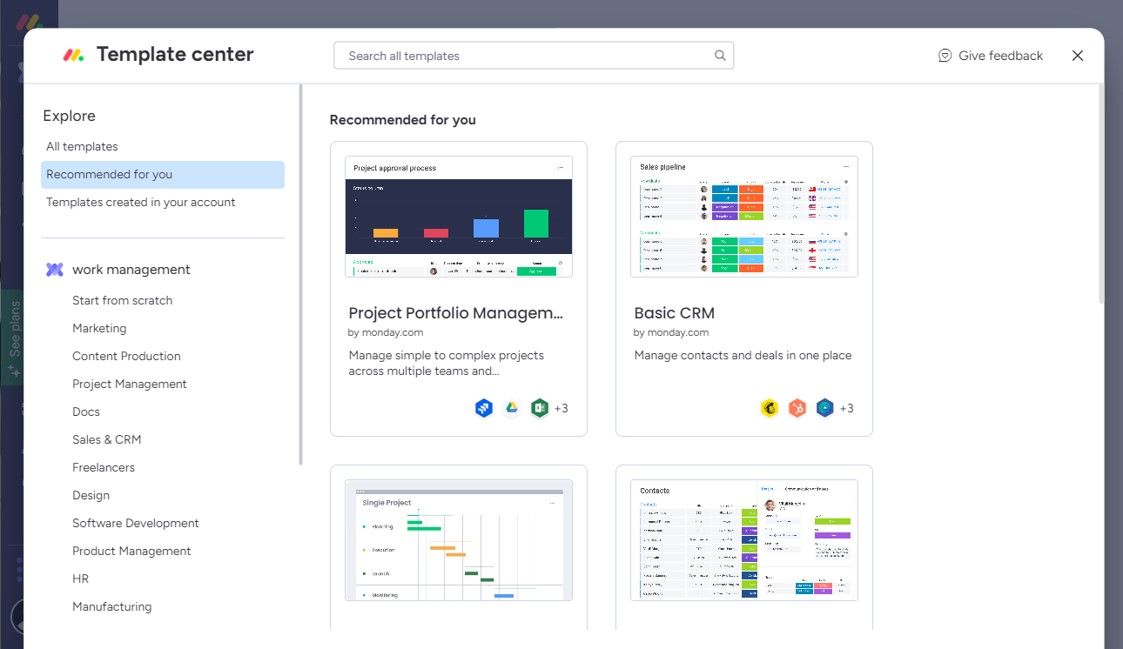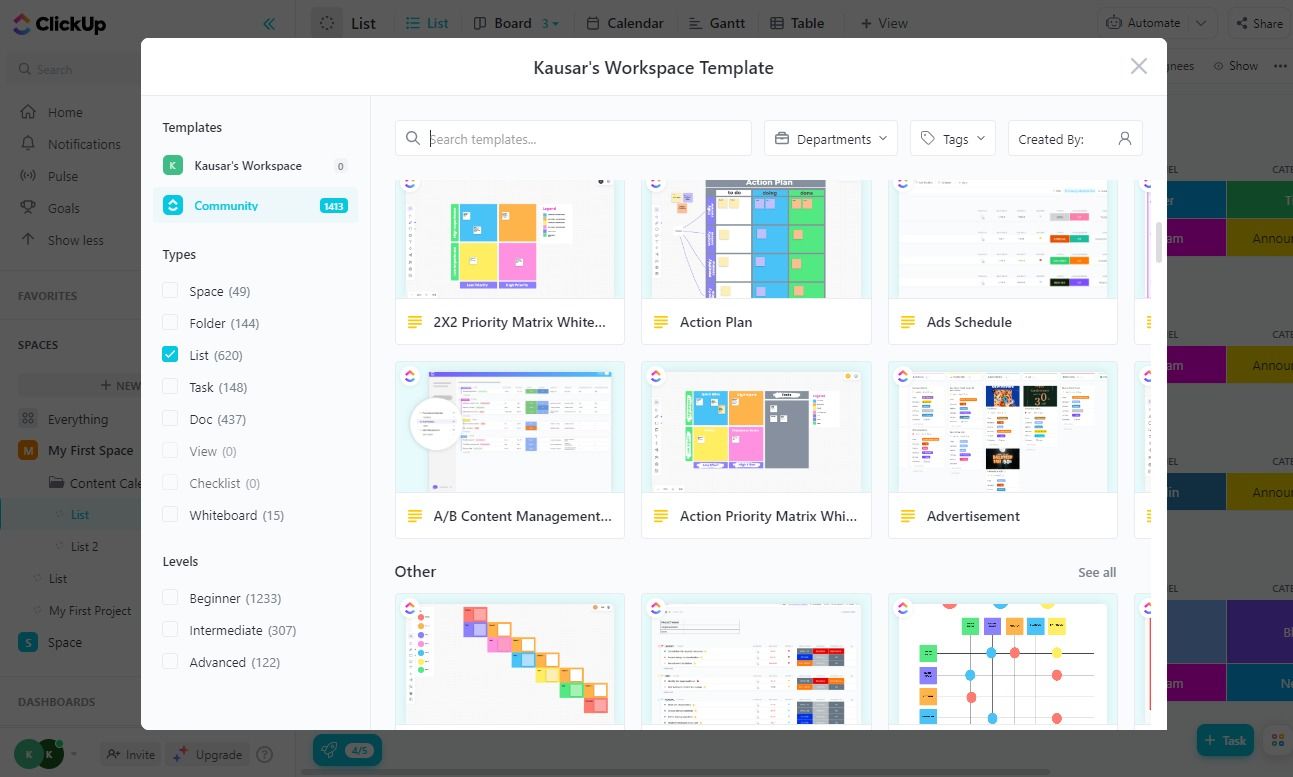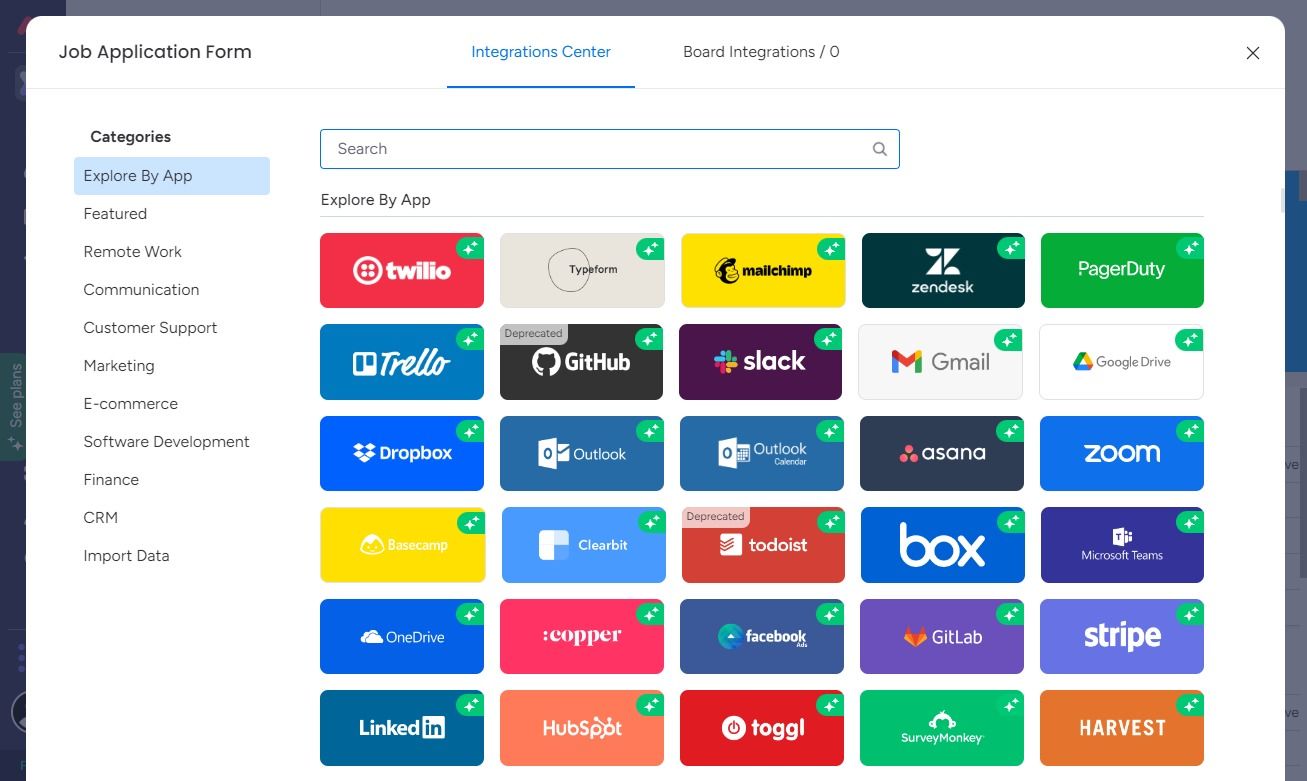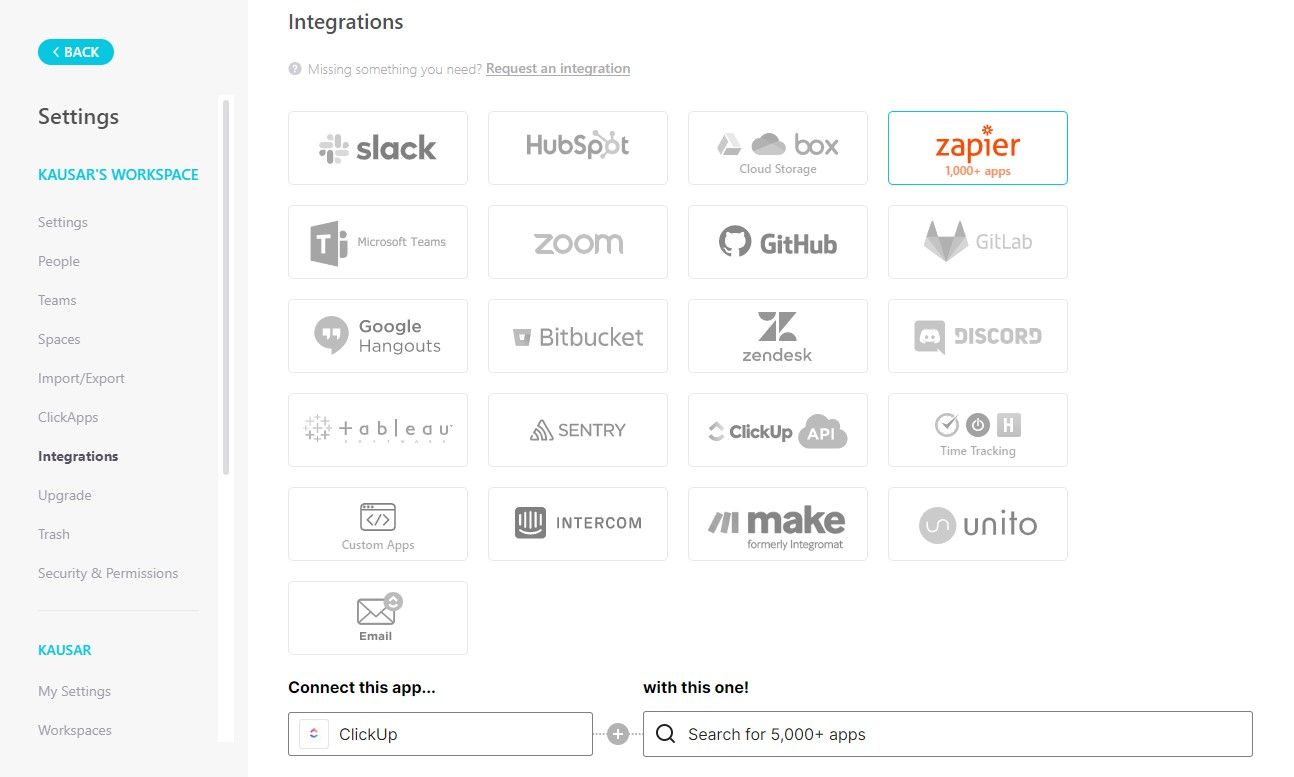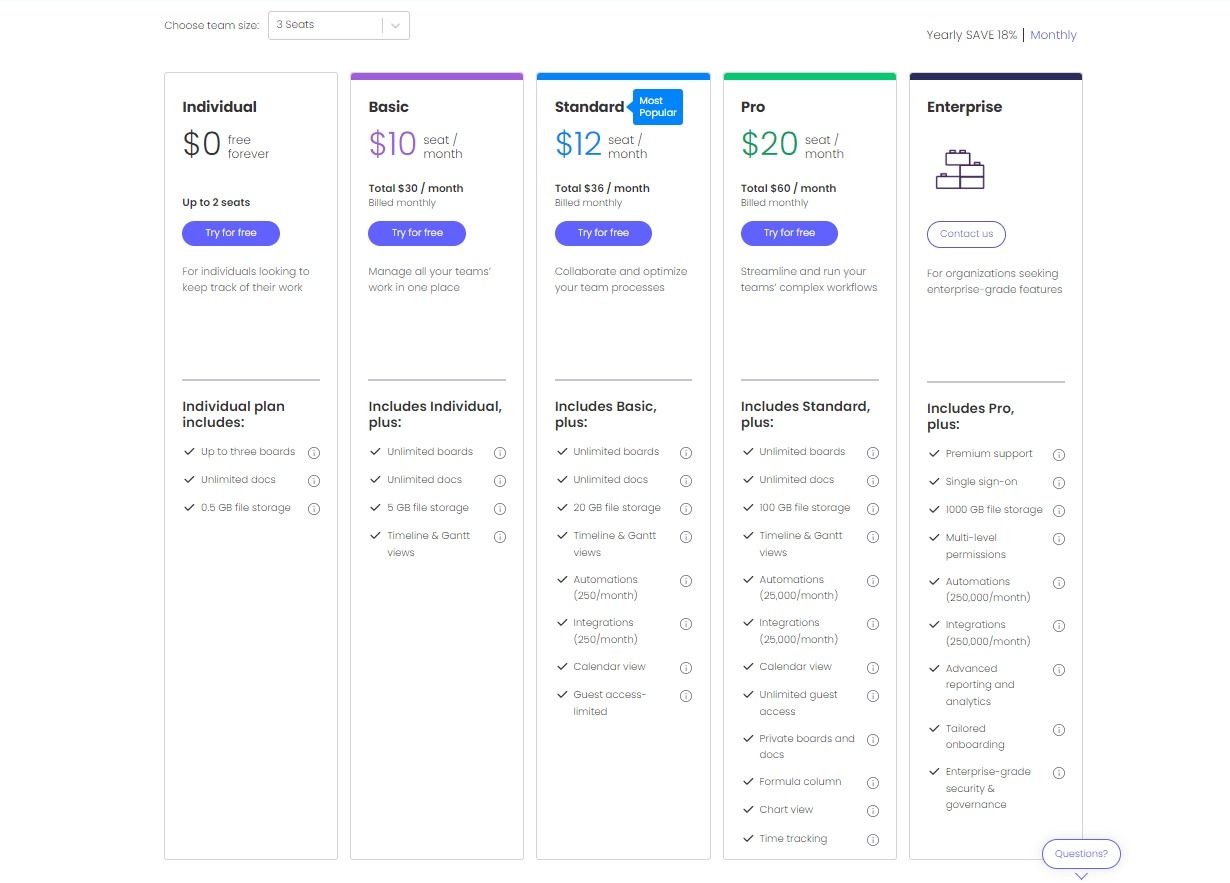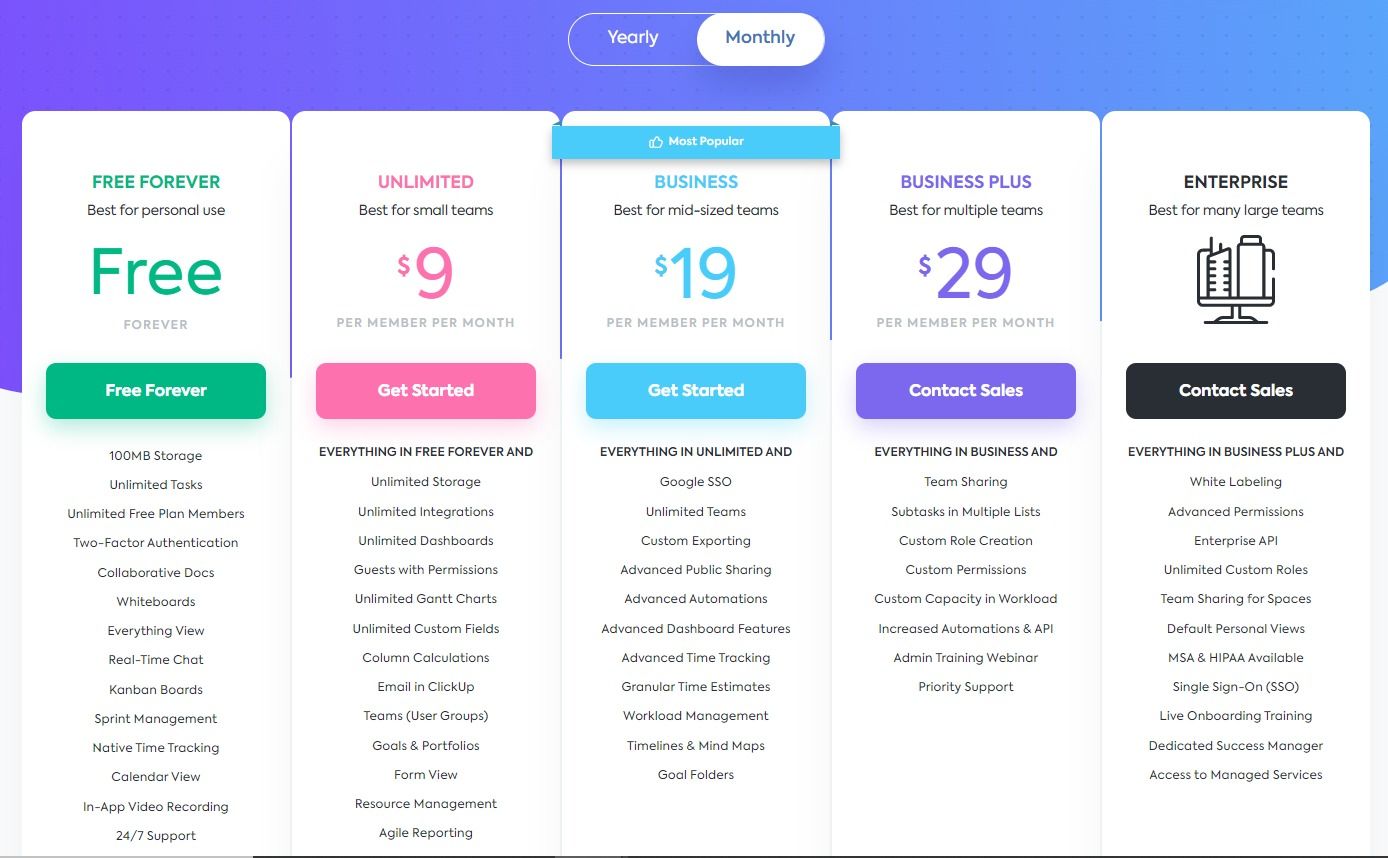Many project management tools are available today, with Monday and ClickUp among the top options. At first glance, both tools might appear to be the same. However, they differ in various ways, which makes them best for specific needs. In this post, we will compare the strengths and weaknesses of each tool to help you decide which is best for your team.
Let's match their key features and see which software comes out better.
Ease of Use
Generally, Monday and ClickUp have modern and intuitive interfaces, making them straightforward to use.
Monday
Monday is easier to set up, especially for beginners. The interface is clean and uncluttered, with essential project management features easily accessible from the top menu. The left menu has a compact design, making moving to other workspace areas easier. You can easily find what you need without navigating multiple menus or settings.
ClickUp
ClickUp's interface can overwhelm new users due to its extensive features, unlike Monday. You'll have to spend lots of time watching training videos to get comfortable, finding where certain key features are located, and how to use them effectively.
Winner: Monday
Project Management
Monday and ClickUp have core project management features. However, ClickUp is more in-depth with extra productivity features, making it a versatile tool for complex scenarios.
Monday
In Monday, you can create tasks and sub-tasks, add custom fields, and display your project in multiple views, including List, Kanban, Calendar, Gantt, Map, and Workload. A unique Monday feature not currently available in ClickUp is the ability to set project baselines for monitoring your project's performance.
ClickUp
ClickUp has all the project management features like Monday, with additional project views such as Docs, Whiteboard, and Mind map to enhance team collaboration.
Winner: Draw
Personal Task Management
Monday and ClickUp have dynamic task boards to help members manage their personal tasks.
Monday
Monday's My Work screen gives users an overview of assigned tasks grouped according to due dates.
ClickUp
ClickUp also has a My Work section under the Home tab where you can view overdue tasks, due for the day, and due for later. You can view tasks on a calendar and time block new tasks directly from the calendar. Additionally, you can view comments assigned to you and delegate tasks to other team members.
Winner: ClickUp
Workflow Automation
Monday and ClickUp offer powerful automation features that allow teams to streamline workflows and save time. The only noticeable difference is the interface used to set up the automation.
Monday
Monday has a very simple "when...then..." structure for setting up automations. You can set up automations with third-party apps; many pre-made automation samples help you get started.
ClickUp
ClickUp, similar to Monday, also allows you to create automations from scratch or from samples and also connect with external apps.
Winner: Draw
Collaboration & Communication
Monday and ClickUp both allow you to have task-based communication with team members. However, ClickUp has a more feature-rich comment box that gives users multiple options to interact with each other.
Monday
Monday allows you to communicate with teams via a task-based comment section where you can send updates and attach files. You can also invite guests to collaborate on project boards.
ClickUp
ClickUp has all the features like Monday and more. Under the task-based comments, you can share audio & screen recordings and also start a Zoom meeting. You can also send emails directly from the comments. Additionally, each project has a main chat section where you can hold general project discussions.
Winner: ClickUp
Templates
Monday and ClickUp are packed with templates that make it easy for users to get started. The major difference is that Monday's templates specialize in project management, while ClickUp has diverse templates to enhance productivity.
Monday
Monday's project management templates range from simple to advanced for various use cases. The advanced templates come in packs and include pre-built automation that links them together.
ClickUp
Unlike Monday, ClickUp's templates are primarily basic and range from project management to docs, whiteboards, etc.
Winner: Draw
Integrations With Third Party Apps
Monday and ClickUp have native integrations, and they also connect with 1000+ external apps through Zapier.
Monday
Monday has 50+ native integrations. However, some app connections like Mailchimp, Eventbrite, and Clearbit are unavailable on ClickUp.
ClickUp
ClickUp has 100+ native integrations. But, again, some of ClickUp's app integrations unavailable on Monday include Google Hangouts, Discord, and Bitbucket.
Winner: ClickUp
Device Accessibility
Monday and ClickUp are web-based software tools that can be used across platforms. They also have desktop versions for Windows, MacOS, and Linux and mobile apps for Android and iOS.
Winner: Draw
Pricing
Monday and ClickUp have a per-user-per-month payment structure and a discount for yearly payments. For example, you can save up to 18% with Monday and up to 45% with ClickUp.
Monday
Monday has a limited free plan for up to two users and 200 rows (or project tasks). However, you'll need to be on their Pro plan to get the complete Monday experience (especially for teams). Paid plans can only be purchased in tiers, so you can only buy at least three seats. This means the Starter plan costs $30/month, and the Pro plan costs $60/month for three seats.
ClickUp
ClickUp has the best free plan with unlimited members and unlimited tasks. Unlike Monday, ClickUp has most of its features on the lower plans. However, you have a storage limit of 100MB. For starters, the free or starter plan will be more than enough to cover your needs. Paid plans start at $9/user/month, which is cheaper than Monday.
Winner: ClickUp
Monday vs. ClickUp: Which Is Better?
Choose Monday if:
- You are a company with large teams.
- You are looking for an intuitive and highly visual project management tool.
- You want a platform with elaborate and more robust templates.
- You want to set project baselines to help with progress tracking.
Choose ClickUp if:
- You are an individual or a small team.
- You are looking for a free or affordable project management tool.
- You want more functionality and customization.
- You want access to dedicated spaces for creating docs, whiteboards, and mind maps.
Choosing the Best Tool for Your Needs
Picking the best project management tool will largely depend on its ease of use, the key features you need, and your budget. Both services have a free plan, so you can check both to get a first-hand experience. Then, if you are considering Asana, find out how it differs from ClickUp or Monday.