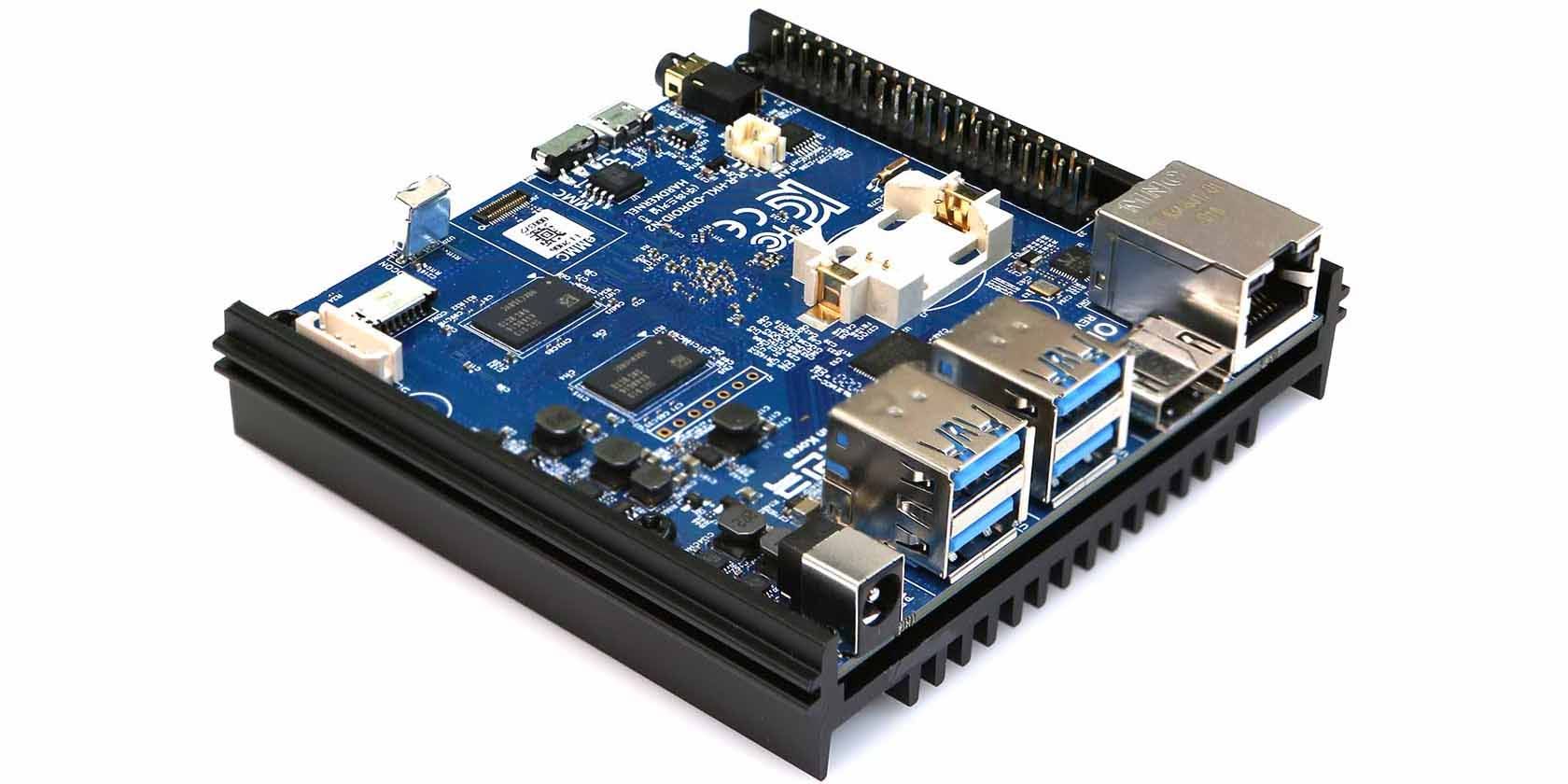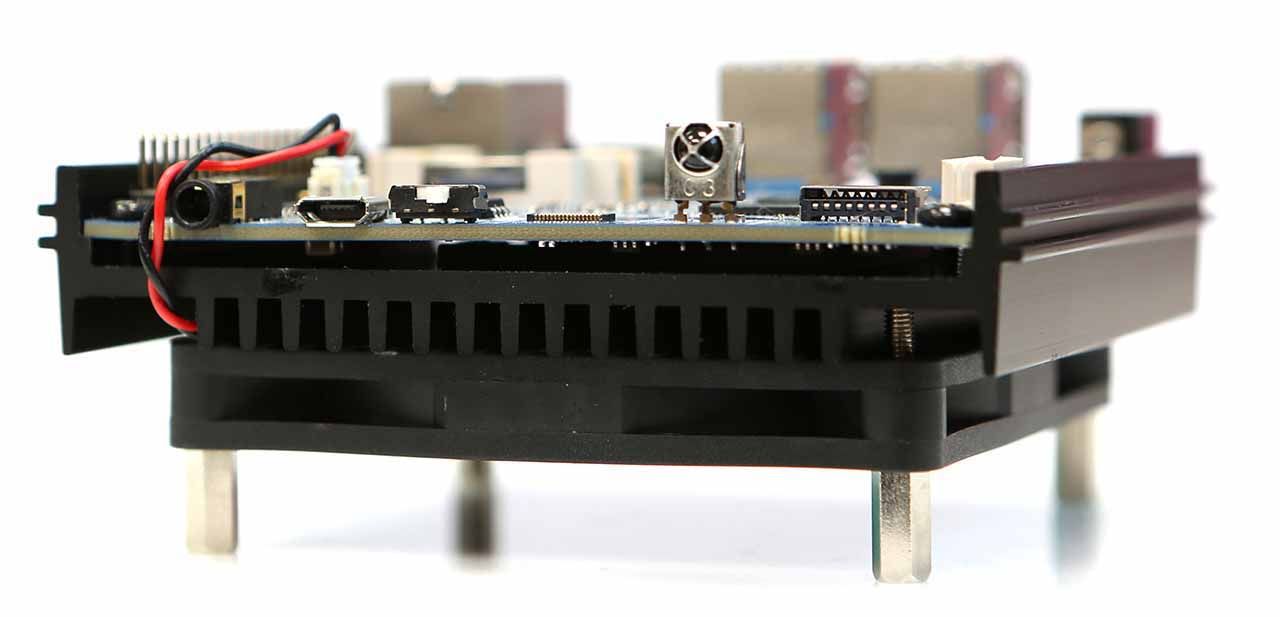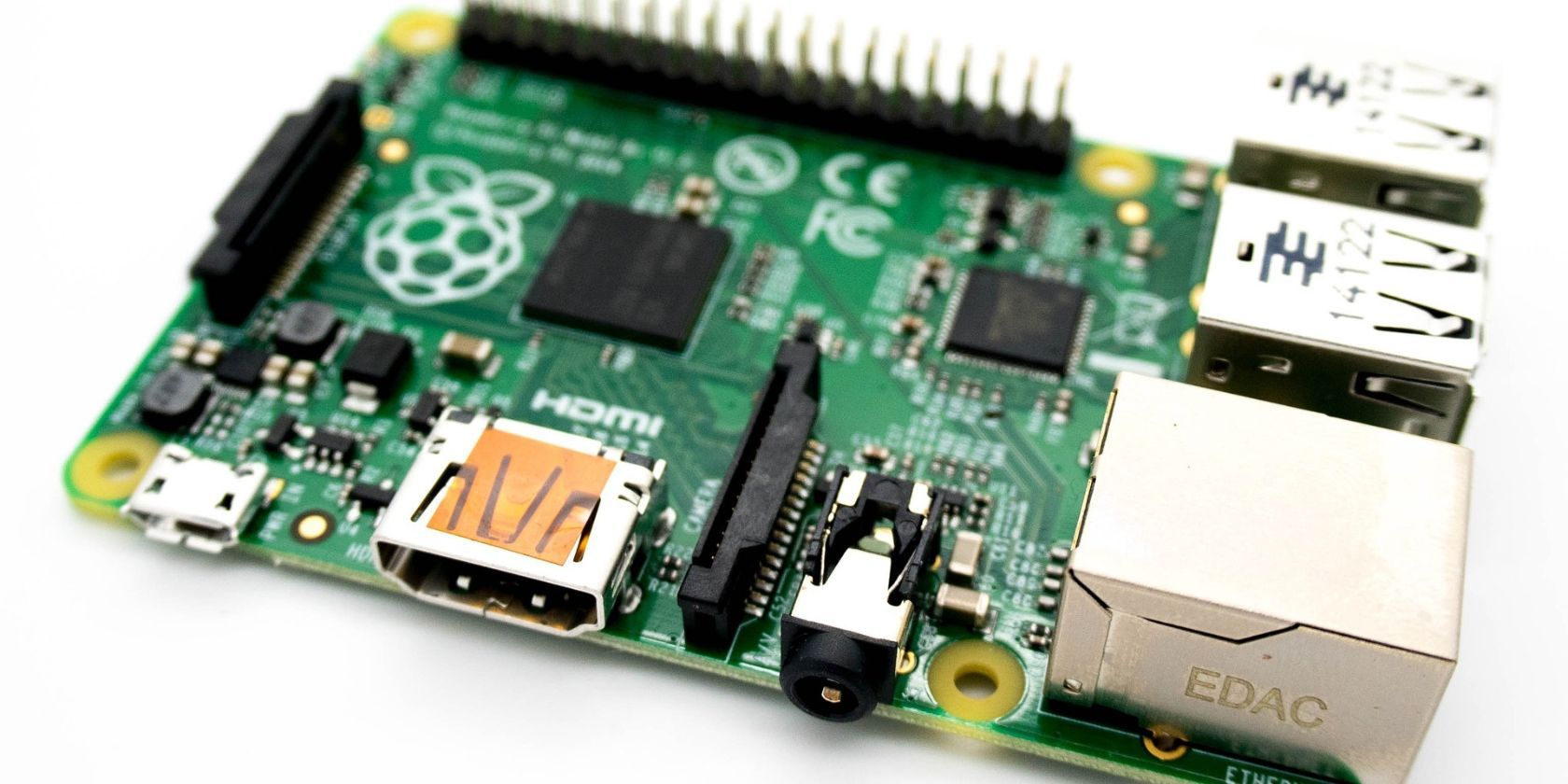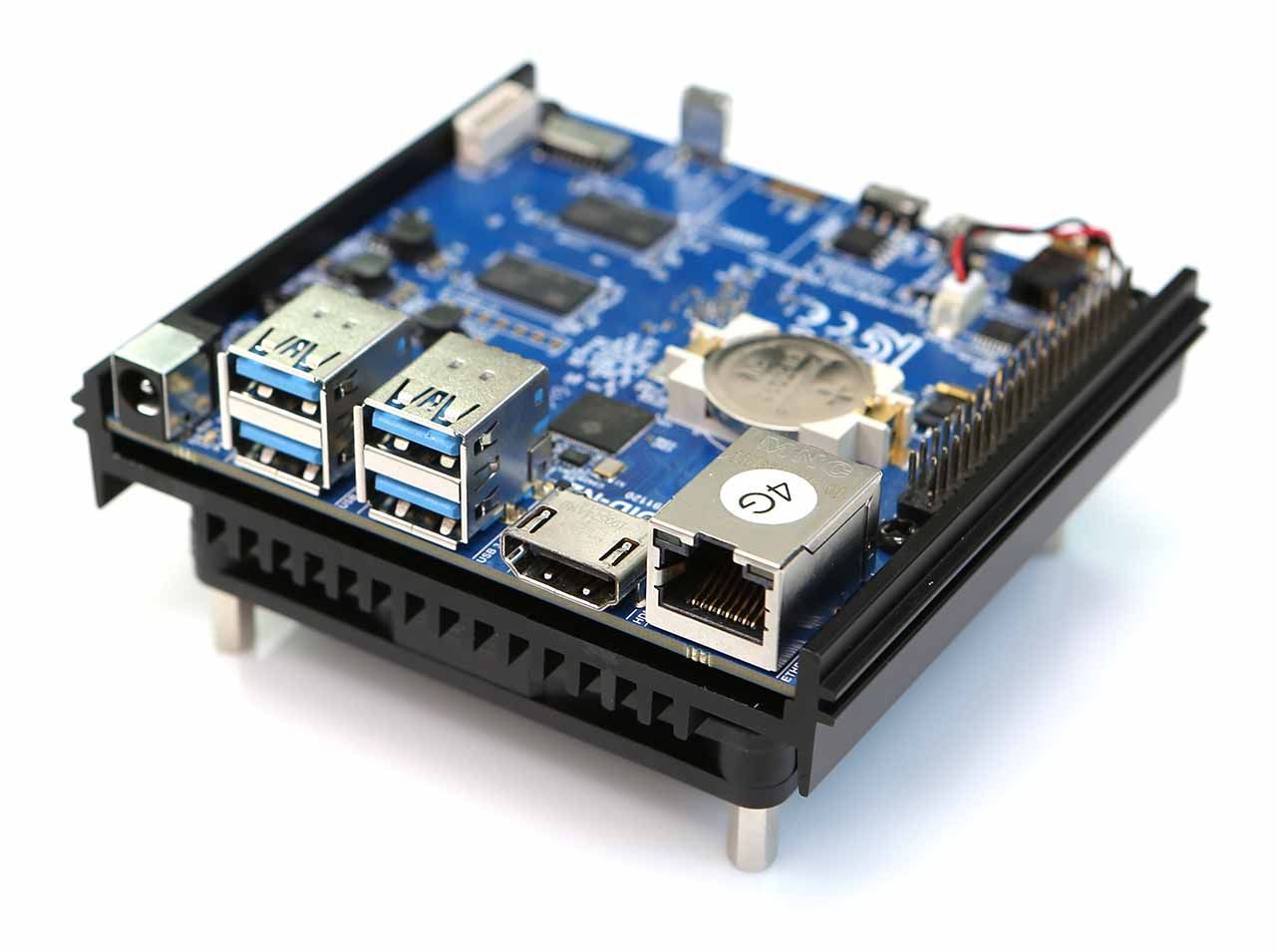When it comes to single-board computers (SBCs), there are numerous options that appeal to different people for different reasons. The Raspberry Pi 4 and the Odroid N2+ are two SBCs aimed at the same set of users: hobbyists, programmers, and tinkerers.
Let's compare them in terms of price, performance, memory, connectivity, and other features.
The Odroid-N2+
The Odroid-N2+ is a single-board computer launched by the South Korean hardware company, Hardkernel Co., Ltd, in 2020. The Odroid-N2+ comes with a number of improvements over the original N2 (now discontinued) released in the previous year, such as faster clock speeds on both CPU clusters, a slimmer heat sink, and a coin cell battery slot.
It features a powerful hexacore processor, subdivided into two clusters based on big.LITTLE architecture and a quite capable graphics card with a clock speed of about 950MHz. There are 2GB and 4GB RAM variants to suit your budget. Notably, the Odroid-N2+ made an appearance in our list of the most powerful single-board computers you can buy right now.
The Raspberry Pi 4B
The Raspberry Pi 4 Model B is the flagship product from Raspberry Pi Ltd in the compact, credit-card form factor. It features a 1.5GHz (or 1.8GHz on certain models using Raspberry Pi OS Bullseye) quad-core processor and comes with up to 8GB of RAM. Unfortunately, it is currently plagued with availability issues and is usually out of stock with official retailers.
On the other hand, you’ll be hard-pressed to find a better-supported single-board computer than the Raspberry Pi 4 Model B. The support for this board (and other Raspberry Pi models) is unparalleled, both officially and at the community level.
Price/Performance Ratio
The Odroid-N2+ is priced at $66 and $83 for the 2GB and 4GB versions respectively. The Raspberry Pi 4B has different official prices for its RAM variants: the 2GB version is $45, the 4GB $55, and the 8GB $75.
The Odroid-N2+ comes with a case and a heat sink, unlike the Raspberry Pi. It also features a much more powerful processor and faster RAM. This means that the prices for both computers are more comparable than they may appear at first glance.
Memory and CPU
The Odroid-N2+ has a hexacore Amlogic S922X SoC based on big.LITTLE architecture which integrates a quad-core ARM Cortex-A73 CPU cluster (2.4GHz max clock speed) and a dual-core Cortex-A53 cluster (2.0GHz max clock speed). The big.LITTLE arrangement means that tasks are shared between the clusters, depending on how demanding they are, and therefore the processor uses less power overall.
This S922X is much speedier than the BCM2711 found in the Raspberry Pi 4B, coming up as much as two times faster in some performance tests. Additionally, the more capable graphical processing unit (GPU) in the Odroid-N2+ means that it performs miles better than the Raspberry Pi 4 in tasks such as video editing, watching YouTube, and playing games.
The Raspberry Pi 4 Model B is based on the Broadcom BCM2711 SoC, featuring a quad-core Cortex-A72 CPU with a default clock speed of 1.5GHz (or 1.8GHz, as mentioned previously). The processor is much less powerful than that featured in the Odroid-N2+, but it is an excellent offering for the device’s price point.
The Raspberry Pi offers up to 8GB of RAM, 4GB more than the top Odroid-N2+ model. If you are going to be running memory-intensive applications on your SBC, the Raspberry Pi 4 might be a better option for you. It is worth noting though that the Raspberry Pi uses low-powered dynamic RAM (LPDDR4) for memory, unlike Odroid-N2+ which uses the more power-hungry but faster DDR4 type.
Networking and Connectivity
The Raspberry Pi 4B takes the lead when it comes to networking features, coming with onboard Wi-Fi and Bluetooth as well as Gigabit Ethernet. The Odroid-N2+ lacks built-in Wi-FI or Bluetooth, although it supports Gigabit Ethernet. If you prefer connecting to the internet and/or peripherals wirelessly, and you are not too keen on dongles, the Odroid-N2+ might not be the SBC for you.
However, there are a few differences when it comes to the peripheral interfaces and expansion slots. The Raspberry Pi 4B comes with two USB 3.0 ports, two USB 2.0 ports, and two micro-HDMI video ports (supporting dual monitors and up to 4K@60Hz for a single display). The Odroid-N2+, on the other hand, has four USB 3.0 ports and a single full-size HDMI video port (up to 4K@60Hz). Both boards feature a 40-pin GPIO header and a microSD card slot, but only the Odroid features an eMMC module socket for extra storage.
Hardware Specs Compared
The table below compares the hardware specifications for the Raspberry Pi 4 and Odroid-N2+.
|
Raspberry Pi 4B |
Odroid-N2+ |
|
|---|---|---|
|
Processor |
Broadcom BCM2711 quad-core Cortex-A72 (ARM v8) 64-bit SoC @1.5GHz (up to 1.8GHz on recent models) |
Amlogic S922X SoC (12nm) with quad-core Cortex-A73 (up to 2.4GHz) and dual-core Cortex-A53 (up to 2GHz) |
|
GPU |
Broadcom VideoCore VI |
Mali-G52 GPU (800MHz) |
|
RAM |
2GB, 4GB, or 8GB LPDDR4-3200 SDRAM |
2GB or 4GB DDR4 RAM |
|
Storage |
1 x microSD card slot |
1 x eMMC connector (for 8GB, 16GB, 32GB, 64GB, and 128GB modules); 1 x microSD slot |
|
Network |
Gigabit Ethernet; 2.4 GHz and 5.0 GHz IEEE 802.11ac Wi-Fi; Bluetooth 5.0, BLE |
Gigabit Ethernet; optional Wi-Fi USB adapters |
|
Audio Output(s) |
3.5 mm analog audio-video jack (or digital via HDMI) |
3.5 mm analog audio-video jack (or digital via HDMI) |
|
Video Output(s) |
2 × micro-HDMI 2.0 (up to 4K@60Hz supported), MIPI-DSI interface, 1 x Composite video (3.5 mm jack) |
1 x HDMI 2.0 (up to 4K@60Hz with HDR, CEC, EDID), 1 x Composite video (3.5 mm jack) |
|
Power |
5V DC (minimum 3A) via USB-C or GPIO header |
12V/2A power via DC connector |
|
USB |
2 × USB 3.0 ports and 2 × USB 2.0 ports |
4 x USB 3.0 Host ports (share one single root hub), 1 x USB 2.0 OTG port for Host or Device mode |
|
GPIO |
40-pin (2x20) GPIO header, 2.54 mm pitch |
40-pin (2x20) GPIO header, 2.54 mm pitch |
|
IR |
No |
Yes |
|
Other Features |
Power over Ethernet (using optional PoE HAT), 2-lane MIPI DSI display port, and 2-lane MIPI CSI camera port |
Heat sink, connector for optional active cooling fan, onboard real-time clock |
Power Consumption and Form Factor
Due to its faster clock speed and higher number of cores, it is easy to assume that the Odroid-N2+ would use more power than the Raspberry Pi 4, but that is not the case—thanks to the power efficiency of the big.LITTLE processor architecture, it uses less. It does have a higher voltage requirement, so that is something to note when choosing a power supply.
The Odroid-N2+ has a power consumption range of 1.6 to 6.2 watts, depending on the workload, which is relatively low for a quite powerful SBC. The Raspberry Pi 4 has a higher power consumption range of 2.7 to 6.4 watts, depending on the model and workload. The Odroid-N2+ is much more suitable for battery-powered projects due to its relatively low power consumption.
Although both boards have pretty small footprints, the Odroid-N2+ is larger than the Raspberry Pi 4B by a few inches. Check out our list of things to consider when choosing a case for your Raspberry Pi.
Which SBC Should You Choose?
The Odroid-N2+ features a more powerful and energy-efficient processor compared to the Raspberry Pi 4B. If you’re concerned with pure power, the Odroid-N2+ is clearly the better choice. It's perfect for many applications including gaming, media playback, and video streaming.
The Raspberry Pi 4B offers the advantage of a more compact form factor, making it better suited for embedded projects. Of greater importance is the fact that the Raspberry Pi 4 is a better-supported single-board computer and beginners will find much-needed hand-holding and step-by-step tutorials in both official and unofficial forums and documentation.