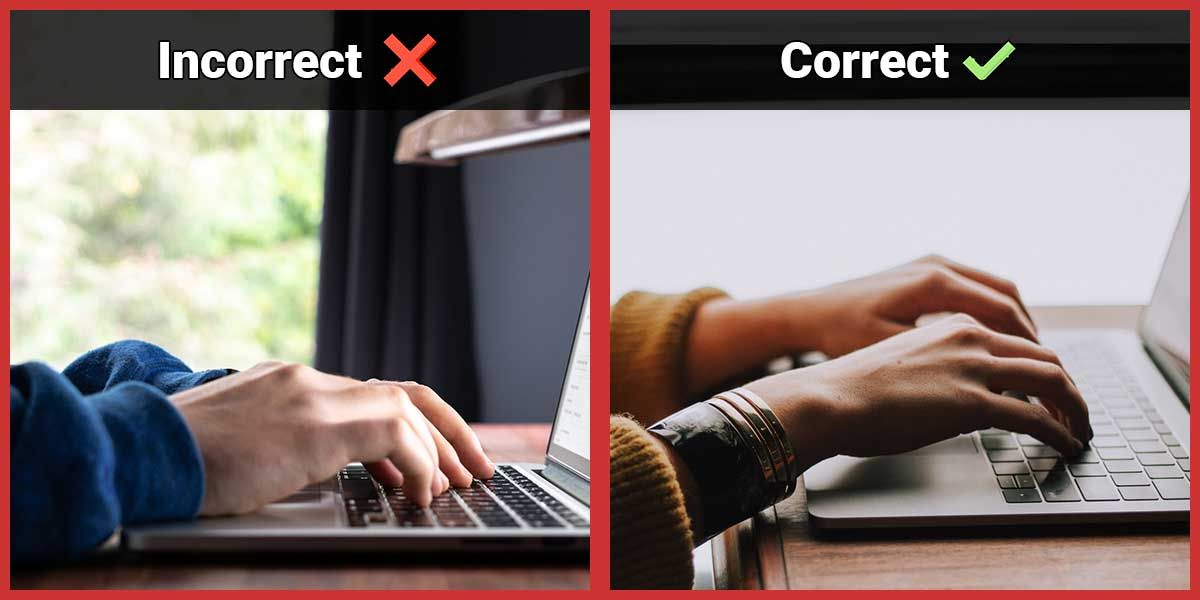Anyone who has ever owned a MacBook knows that they are incredible laptops with high prices. So the last thing any MacBook owner wants to do is damage it, but that’s exactly what can happen if you have sweaty palms. When your palms get sweaty, the moisture can seep into the MacBook’s palm rest area and discolor your MacBook.
This article will help MacBook owners avoid this problem and keep their laptops in pristine condition, no matter how sweaty their palms get. We’ll also provide some tips on what to do if your MacBook has already been damaged by sweaty palms.
How Sweaty Palms Can Damage Your MacBook
Apple colors its products using a process called anodization. In this process, the finished aluminum of the product is coated with a thin layer of oxide, which helps to protect the metal from corrosion and also gives the product its color. But if you have sweaty, oily, or moist hands you’re very likely to discolor your MacBook’s anodized palm rest area.
When our moist palms get into contact with palm rest, the moisture decolorizes the aluminum. This is the case whether your hands are moist from your body’s natural condition or the use of lotion. This problem is more prominent with space gray MacBooks. It’s also likely to be a big problem with the midnight color on the M2 MacBook Air.
To make matters worse, the process is largely irreversible. So on that note, here are five ways to protect your MacBook from sweaty or dirty hands.
5. Keep Your Hands Clean and Dry
The first, most obvious fix is to only use your MacBook with clean, dry hands. You can simply wash and dry your hands before use to ensure they are not dirty or sweaty. But if the sweating is too frequent, you can also keep a towel by your side as you work, or use surgical gloves.
If the issue only stems from your use of lotion, you can simply switch your routine, and apply the lotion when you’re not using your laptop.
4. Limit Using Your Mac
Another idea is to limit the use of your MacBook. You may be using your MacBook for tasks like web browsing and journaling, which can be very time consuming, but can also be done on other devices, like your phone. If you switch to a phone or tablet for such tasks, you’ll reduce the time your palms remain in contact with the palm rest, thus minimizing the damage to your MacBook.
However, this will not eliminate the chances of discoloration entirely. As you continue using your MacBook with sweaty hands, over time, the sweat will still discolor the palm rests. At best, limiting the use will buy you more time.
3. Change the Way You Type
You may find this one surprising, but you can totally prevent your MacBook’s palm rest discoloration if you simply change the way you type.
The issue stems from keeping your palms on your MacBook. But, if you keep your palms and wrists afloat while typing, you’ll completely prevent this damage. Besides, according to Das Keyboard, this is a much more ergonomic way to type. So it will not only save your MacBook for discoloring but will also prevent wrist strain.
2. Use a Palm Rest Protector
Applying a palm rest protector, no matter which of the above ways to prevent discoloration you choose to go with, can also help to protect your MacBook from sweaty hands. A transparent protector on the palm rest area is probably the simplest option.
You can either take your MacBook to the nearest computer shop to have it applied, or you can purchase one online, like this UPPERCASE protector, and apply it yourself. Applying such a protector will minimize all chances of damage to your palm rests. You just need to ensure the protector won’t leave a sticky residue when you remove it.
1. Use an External Keyboard
To ensure foolproof protection for your MacBook’s palm rests, buying an external keyboard is the best bet. You can get affordable options online—Logitech’s K380 is a popular budget option—and start using them to immediately to protect your palm rests.
Another plus point of investing in an external keyboard is that it will also prevent your MacBook’s keys from wearing down or smudging permanently, which is another issue sweaty hands can cause.
Can You Fix a Discolored MacBook?
As we already mention, you cannot easily fix a discolored MacBook. This is because:
- Apple considers it “cosmetic damage,” which it won’t carry out repairs for, as discussed on this Apple Support thread.
- Re-anodizing aluminum is very technical and is unlikely to perfectly match the original color.
- Even if you want to try re-anodizing, it’s extremely hard to disassemble your MacBook to do so.
You can use isopropyl alcohol or other solutions to disinfect and clean the dirt from your MacBook, but you cannot use them to bring back the color. Whether the palm rest discoloration has just started or has already had a major effect on your MacBook, your best bet is to use the solutions above and avoid any further damage.
If the discolored wrist rests bother you too much, applying a skin, like the FORITO palm rest cover, might help. It will protect your MacBook from further damage and will make it look better at the same time.
Protect Your MacBook in Every Way
A discolored MacBook palm rest is ugly, but preventable. Whatever the severity of your MacBook’s discoloration may be, you should immediately take action to prevent it from getting worse. From keeping your hands sweat-free to applying protectors to using an external keyboard, there’s a lot that you can try.
MacBooks are beautiful, but not impervious to damage. To protect them against different kinds of physical damage, you can use protective hardshell cases, ensure good ventilation, and make your workspace safer.