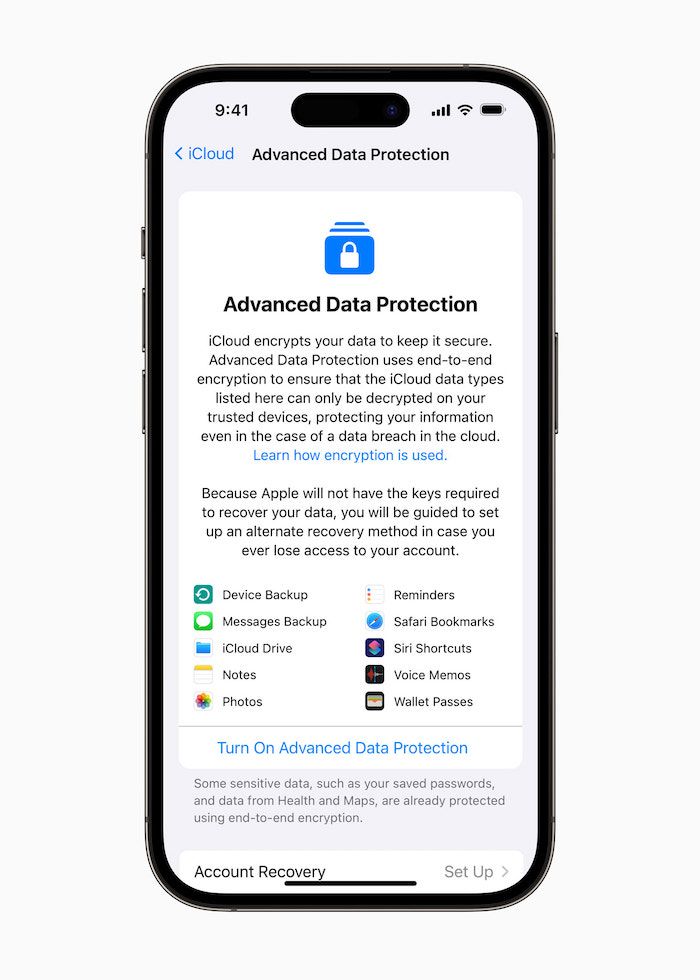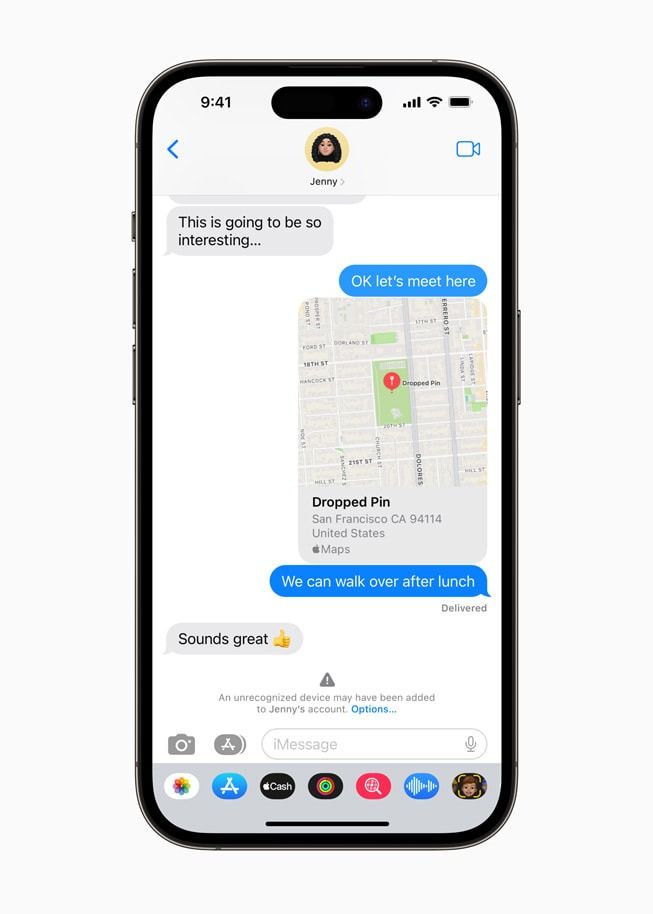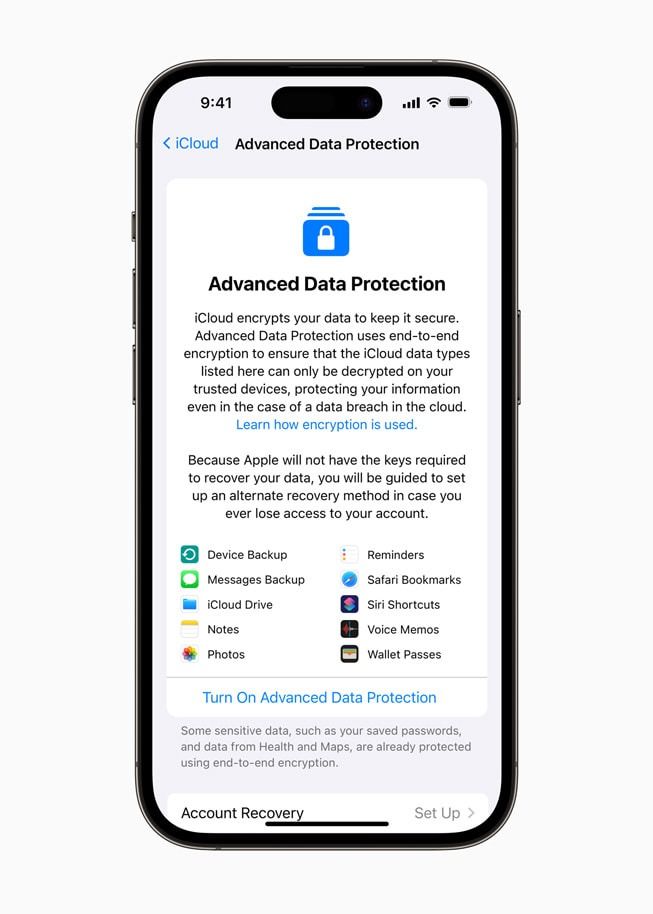Digital threats are becoming more common and sophisticated, and big tech companies are responding by implementing tighter security measures. In December 2022, Apple announced three security features to protect user data. These features safeguard your iMessage, Apple ID, and iCloud data against external threats. Apple's security program comes nearly three years after Google launched its Advanced Protection Program, which provides similar protections to even your budget Android phone or tablet.
Although Apple users have been able to use Google's Advanced Protection Program for years, and Apple has steadily increased data protections for its customers, its latest features raise the stakes. Here's how Apple's new Advanced Protection program compares with Google's.
What's the goal of Apple's and Google's programs?
These data protection programs are a step above the simple steps you should take to protect your digital privacy. Both services use end-to-end encryption and physical security keys to reduce the possibility of unauthorized users accessing your account to a minimum.
While anyone can sign up for both programs, everyday users might find the extra steps unnecessary. The services are targeted toward journalists, activists, business executives, election officials, and diplomats. It's for anyone who carries extremely sensitive data on their device.
If you only use your iCloud or Google Drive storage for storing pictures of your cats, you probably don't need these services. While both are technically free, the requirement to buy a physical key can be off-putting for some.
However, in an era where passwords are increasingly obsolete, these programs are becoming more valuable, even for those not at an elevated risk of targeted online attacks. According to the Identity Theft Resource Center's 2021 Data Breach Report, the number of data breaches is at an all-time high.
Physical security keys offer an extra layer of protection
While aspects of both programs differ significantly, the area where they are identical is the need for a security key to sign in to your Apple or Google account.
A physical security key is the best way to secure online accounts. This key is a form of two-factor authentication that you can pick up for less than $60. It makes it nearly impossible for malicious actors to access your account in a phishing scam, as your hardware key is needed every time you sign in to an associated account.
A physical security key is the simplest and most effective way to authenticate account access. Many apps and services offer optional 2FA access, but you are required to use one only under these data protection programs.
In early 2023, Google also announced Passkeys, a replacement for traditional passwords and other sign-in systems like 2FA or SMS verification. Passkeys can be used with a local PIN or a device's biometric authentication, and Google claims they can "stand in" for hardware security keys. Passkeys are available on Apple devices with iOS 16.
What's in the Google Advanced Protection Program?
Our detailed guide on Google's Advanced Protection Program delves into the nitty-gritty of the program, but its core features are easy to understand. The Advanced Protection umbrella covers three main areas: physical security keys, download checks, and preventing unverified account access.
Stringent checks on downloads
Safe Browsing on Google Chrome is available outside the Advanced Protection Program. It's a way to keep you safe without violating your privacy. You'll see it in action when Chrome warns you that a page might be dangerous.
The Advanced Protection program takes this to the next level by performing extra checks on downloads. Potentially harmful files are flagged, and your Android phone can only download from verified app stores (for example, the Play Store).
This is the most significant difference from Apple's program, which performs none of these checks.
Only verified apps can access your Google account data
Advanced Protection only allows Google and verified third-party apps access to your Google account data, and only with your permission. This may prevent you from signing up for new apps that request access to your Google account's data. The result is that malicious actors cannot impersonate third parties to access your account data.
Google's Advanced Protection Program ensures malicious actors can't access your data through your Google account, downloads, or browsing activity. However, the slow adoption of RCS means that Google Messages isn't a reliable way of communicating securely. If you sign up for Google's Advanced Protection Program, we recommend using one of the best encrypted messaging apps to round out your security.
What's in the Apple Advanced Data Protection program?
Beyond requiring a security key for Apple ID, Apple offers two more features to protect your online data.
iMessage Contact Key Verification
iMessage includes end-to-end encryption, but this new feature adds another layer of security to conversations. Users of the service can choose to verify that they are only messaging people they intend to. Members of a conversation that both have the service receive an automatic alert if someone breaches the servers and eavesdrops on their conversation. You can also compare a verification code in person via Facetime or a secure call.
While this is a fantastic way to protect your messages, both recipients must use iMessage while signing up for the program. iMessage contact verification was supposed to be available worldwide this year, but Apple hasn't yet released it. Traces of the feature were found in the iOS 16.6 beta (via MacRumors), suggesting that it might debut with iOS 17, but that didn't happen.
Advanced Data Protection for iCloud
Starting with iOS 16.2, iPadOS 16.2, and macOS 13.1, you can turn on Advanced Data Protection to protect most of your iCloud data. This service encrypts most of your iCloud data end-to-end, so it's protected even if there's a data breach. With Advanced Data Protection, Apple increased the number of data categories that use end-to-end encryption to 23, including iCloud Backup, Photos, Notes, and more. However, three important services, iCloud Mail, Calendar, and Contacts, aren't covered.
Which service is better?
Google's Advanced Protection Program and Apple's suite of protection features offer great ways to safeguard your data. Apple users may want to take the time to read the fine print of both options.
However, you'll rely on Google's protection features if you're an Android user. But you can use built-in Android features on top of Google's advanced protection measures to keep your privacy safe. For instance, you can activate lockdown mode if you don't trust the biometrics or set up two-factor authentication on all your accounts.