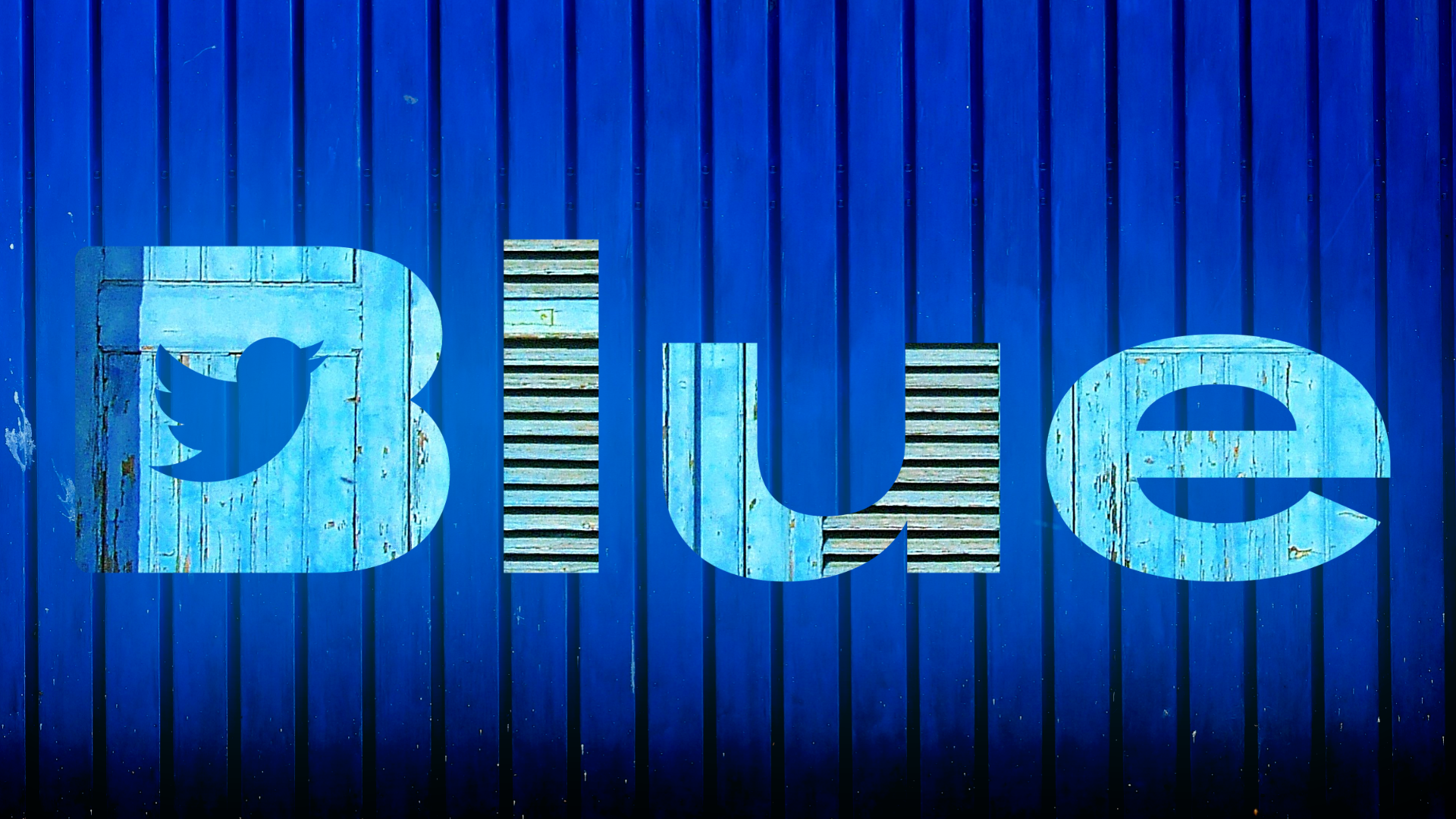What would Twitter need to offer for you to pay to use it? Last year we saw the introduction of Twitter Blue, a $3 monthly subscription with features like the ability to undo tweets, read ad-free articles, and customize different color themes. Not every feature's been the same across platforms, and iOS users have already had access to a customization option that allowed them to tweak the app's navigation interface. We're now finally seeing the same setting come to Twitter Blue for Android.
Twitter Blue Android users based in Canada, the United States, Australia, and New Zealand can now access this customization feature. Custom Navigation in Twitter Blue settings lets subscribers choose which shortcuts they see in their nav bar. Home is auto-selected and cannot be removed or added, and beyond that, users need to choose at least one of the remaining tabs: Explore, Notifications, Direct Messages, and Spaces. This means that users can reduce the number of displayed buttons to as few as two, or even keep all five if they so choose.
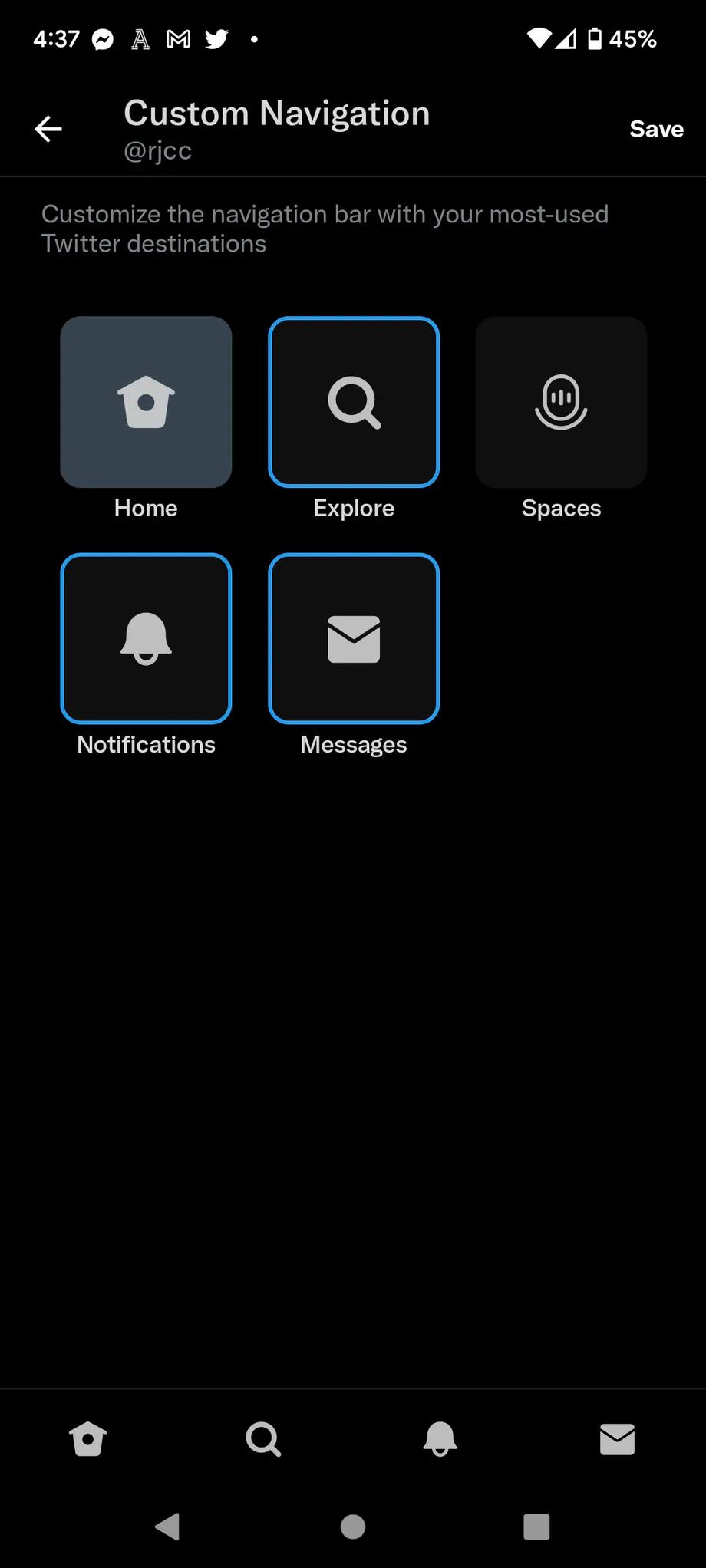
Why would you want an app with fewer convenient navigation options? Not everyone's going to use the app the same way, and maybe some users have switched off direct messages for the sake of privacy. Notifications can also be a distraction to users with limited time (or impulse control problems).
Twitter's been making a few recent changes that cater to the needs of its premium users. It introduced Super Follower-only Twitter Spaces for users who have paid their favorite creators for subscriber-only content. Additionally, Twitter Blue has added six more sites for ad-free reading. We're still waiting to learn if and when Twitter Blue's paid subscriptions will arrive in other regions.