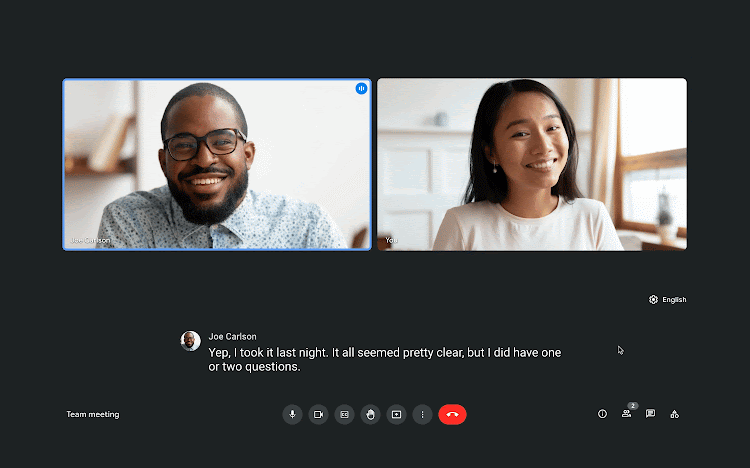Google Meet is one of the most popular video-conferencing apps in the world right now. One of its most valuable features — at least for English speakers — is automatic captions. Google's AI-powered tool is pretty good at creating accurate subtitles on the fly, but they have one big limitation: they're only available for English speakers. The company has been testing a new feature to translate these subtitles to multiple languages for a while, and now, it's finally open on a much broader scale.
Google first introduced live translated captions during last year's I/O before heading into a testing phase for a select group of Workspace users who manually opted in. Today, the company announced that the feature is gradually becoming available to all users, both on mobile and the web. You can use this tool to transcribe spoken English into French, German, Portuguese, and Spanish.
Google says that translated captions can "help make Google Meet video calls more inclusive and collaborative by removing language proficiency barriers." For example, if you're a native French speaker on a call with someone speaking English, enabling translated captions will help you better understand what's being discussed. Right now, this feature is only able to translate spoken English, so if folks on your call are speaking a different language, you'll have to wait for Google to expand its availability.
Don't expect it to work perfectly, though. After all, it isn't easy to translate live text on the fly, which probably explains the thorough testing period over the last several months. Google isn't planning on closing its beta, either. If you've been a participant, you'll remain in this testing group for the next several months.
To enable these live translations, head to Settings > Captions > Translated captions on the website. On mobile, you can find it under Settings > Captions > Live Captions > Translation Language instead.
The feature starts rolling out today, expanding to all users gradually over the next 15 days. If you haven't received it yet, make sure your app is fully up-to-date.