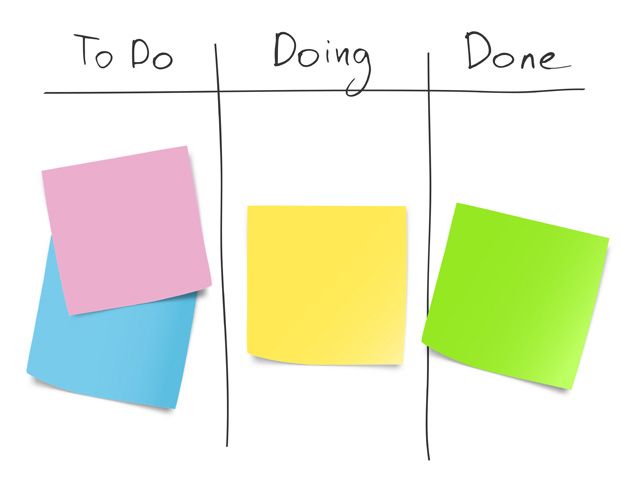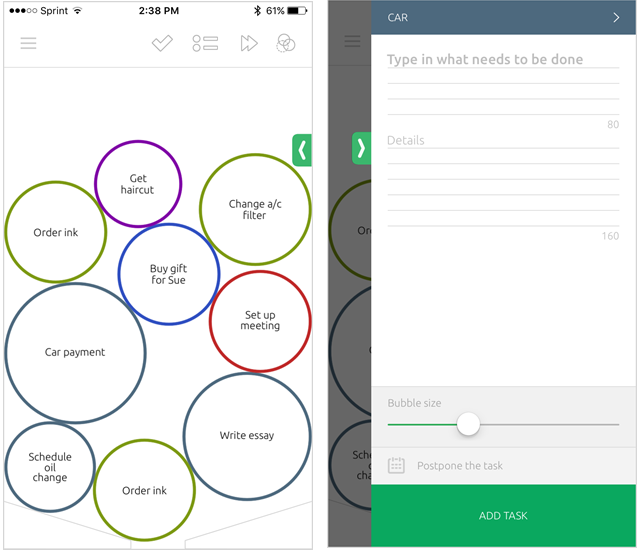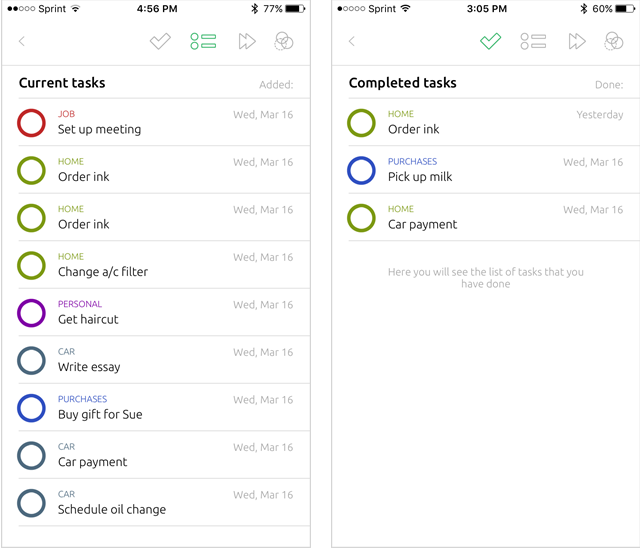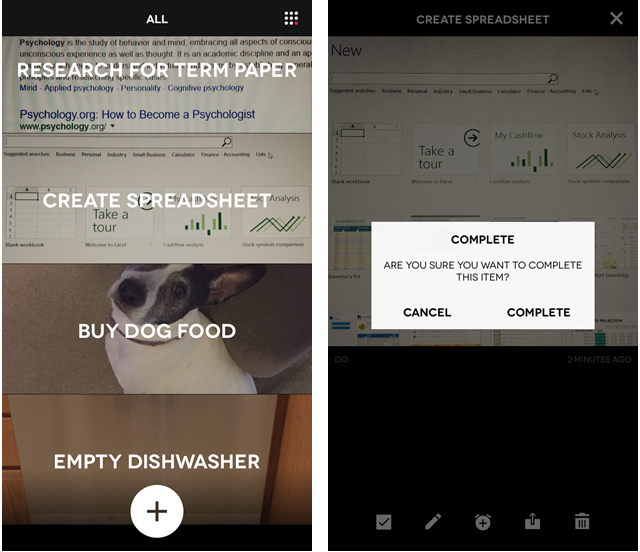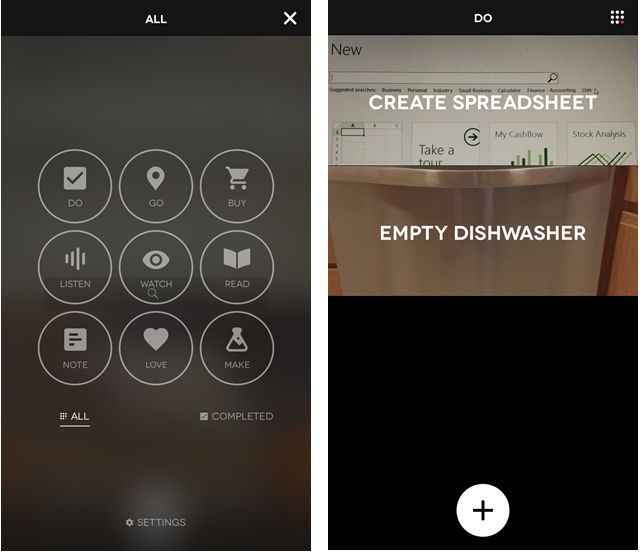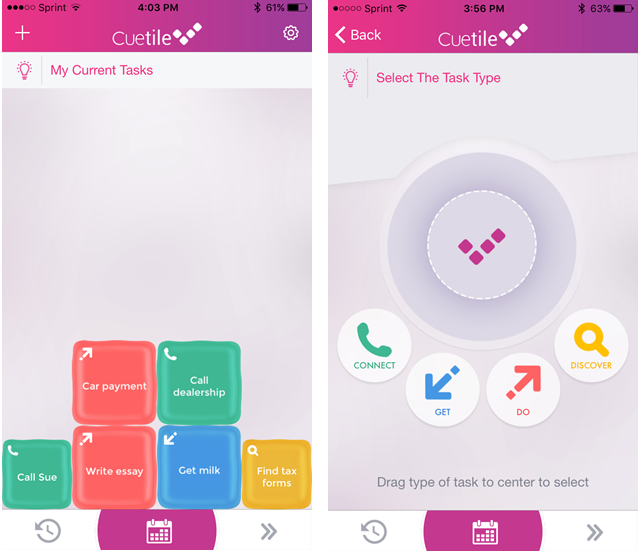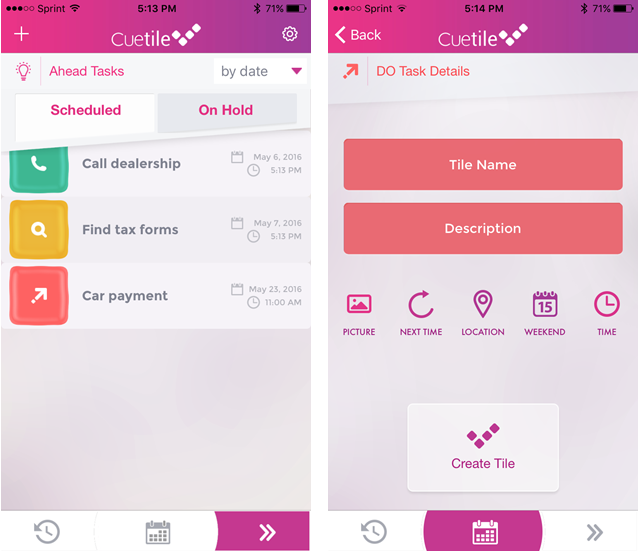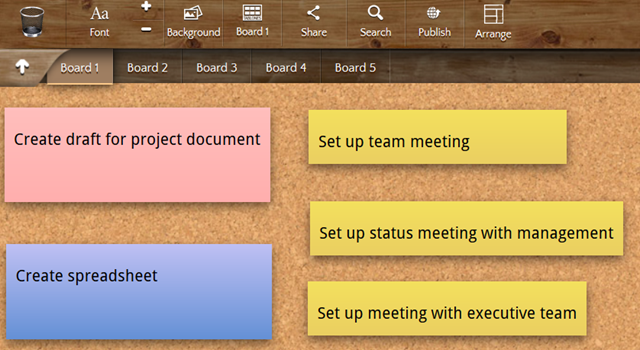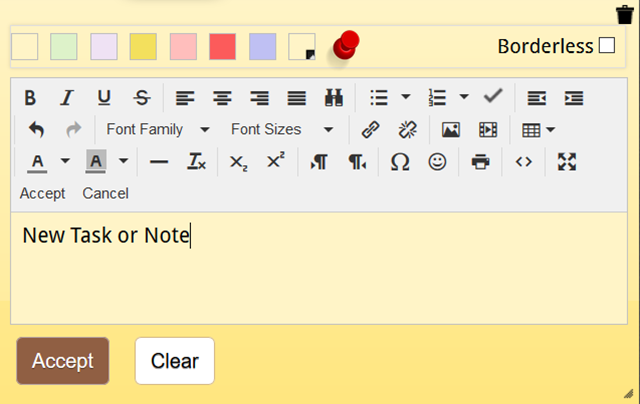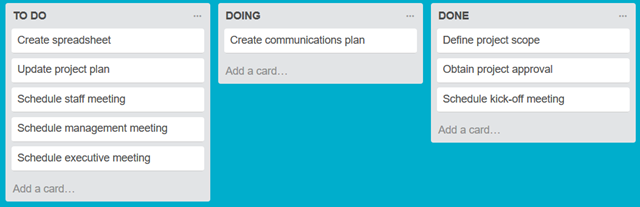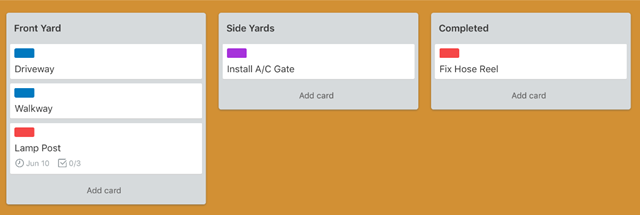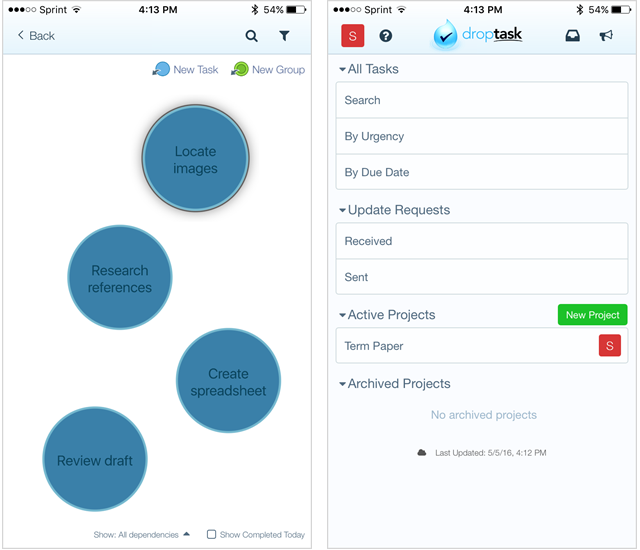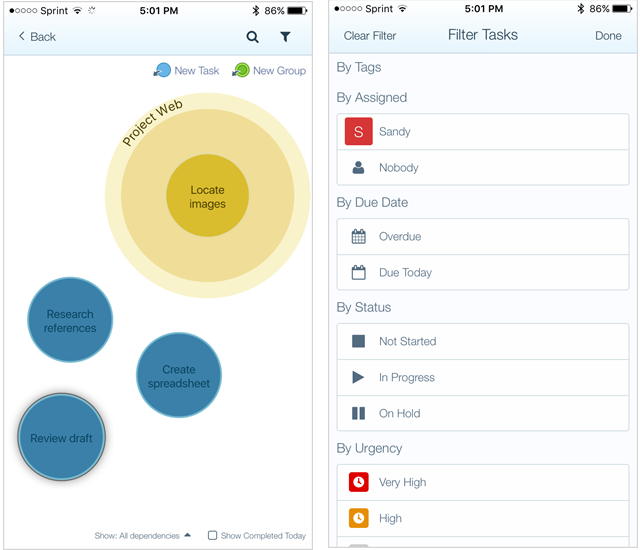From tasks to perform at the office to chores needed at home, lists of to-dos are a regular part of our day. But, not everyone works well with text-based lists that are flat, boring, and at times convoluted.
Visual task list tools can help us see the big picture better which in turn can make us more efficient.
What Makes Visualization Important
From Vanderbilt University, Center for Teaching:
Our brains are wired to rapidly make sense of and remember visual input. Visualizations in the form of diagrams, charts, drawings, pictures, and a variety of other ways can help students understand complex information. A well-designed visual image can yield a much more powerful and memorable learning experience than a mere verbal or textual description.
Visual To-Do Lists Can Work for Anyone
You do not have to call yourself a visual thinker to use to-do lists around this idea. Visualizations can often be more powerful and memorable, as Vanderbilt University states. But these types of task lists can also be more stimulating and even fun to use, especially for personal projects.
Using to-do list apps containing photos, bubbles, or sticky notes that are more appealing to the eye, can make the process more enjoyable overall. So, if you are ready to try a visual task list and put away the ordinary, linear lists you are accustomed to, we have some useful and great apps for you.
To Round
To Round provides an attractive and handy way to manage your to-dos. Not only does it present your tasks in a nice format, but prioritizes them at the same time. It is available for free on both Android and iOS devices.
You can choose a built-in category or set up a new one such as Home, Work, or Personal. Then just give your task a name, add details if you like, and then pick the bubble size. The bigger the bubble, the more important the task. Then on the main screen you will see all your bubbles, color-coded per category, and sized for priority.
Tap to mark a to-do as complete and the bubble will fall through the funnel and out of the way. You can also choose to defer a task for a different date or time. And, if you really want to view your tasks in a list, the app has that feature for current, pending, and completed tasks as well. Overall, To Round is a terrific, visual tool.
Download: To Round for iOS (Free) | Android (Free)
NINE
Currently only available for iOS devices for $0.99, NINE lets you add tasks with your own photos. Pick one from your camera roll or capture a shot on the spot. Then give it a label and pick its tag such as Do, Go, Buy, Watch, or Note. You can also immediately add a reminder if needed.
All of your to-dos are displayed on the main screen with their photos. This makes it easy to see at a glance what is on your plate. Select one to edit, add a reminder with a repeat option, share it, delete it, or mark it complete.
You can view all of your tasks or those you completed with a simple tap. Plus, you can view all to-dos with a specific tag. For a completely personalized task list app that is ideal for visualizing your to-dos, NINE is both fun and useful.
Download: NINE for iOS ($0.99)
Cuetile
Cuetile is another handy task list app similar to To Round. Available only for iOS, it displays your to-dos as color-coded tiles on the main screen. If a task is due in the future, it will be held in a different section until the time comes to complete it. This keeps the main screen clean and displays those to-dos that are currently due.
To add a task, you simply drag the type into the center checkmark. You can choose from Connect, Get, Do, or Discover. Then give your to-do a name and add an optional description, image, location, and due date. A "Connect" feature helps you accomplish actionable tasks quicker by integrating with email, phone, or text.
With easy navigation, you can check out a history of your tasks, which can be sorted by date, type, or name. You can also see tasks in the future with a tap as well as those that are on hold. These can be sorted as well. So, for a clear picture of your tasks with colors to match, Cuetile is attractive and effective.
Download: Cuetile for iOS (Free)
Note Board
Note Board is a well-packaged visual tool for notes and reminders that is available on the web and also on iOS, Android. It also offers browser extensions for Firefox [No Longer Available] and Chrome. This app uses the classic sticky note concept with complete customization of boards and notes. And, since each can have a due date and time with a reminder, it is a nice way to view your tasks.
By creating a free account, you will be able to sync your boards and notes across platforms, which is a standout feature. Customization options for notes include backgrounds, fonts, drawings, images, and sizing. You can use five separate boards, each with a different background, which is handy for separating tasks for work, home, and school, for example.
Every note on each board can be rearranged into any order, so that you can easily prioritize. You can also upload images and share or embed a link to your board which works well for family or team environments. So, if you are a sticky note fan, then try an app like Note Board that lets you access it from anywhere.
Download: Note Board for iOS (Free) | Android (Free)
Trello
Along with its popularity on the web, Trello is available on iOS and Android. Trello is a wonderful visual task management tool. It uses the Kanban method, which in Japanese means visual card or billboard. Although that method began with and is still used popularly in team environments, it can work for individuals just as well.
The principle is to use divided sections on a cork or whiteboard for To-Do, Doing, and Done in order to provide a solid and organized visual workflow. These three sections comprise the basic structure, but of course, more can be added as needed.
Trello takes this concept and makes it eye-catching as well as flexible and robust. While it can be used for professional environments, it is also terrific for home projects, personal goals, financial planning, and academics.
With boards, lists, and cards, each project is organized neatly. The app makes it simple to see your entire project at a glance and includes reminders as well as the ability to upload documents and photos. So, for an app that uses a traditional and trusted concept with an easy-to-use interface, Trello is an excellent tool.
Download: Trello for iOS (Free) | Android (Free)
DropTask
For those who like to mix their visual experience with an organized list, DropTask provides a combination of both. Available on iOS, Android, and via the web, organizing project tasks and groups is simple with circles. When you tap on the Visual View tab within a project, you will see a nice display of your tasks in color-coded circles that can be rearranged on the screen. You can also create Groups and move certain tasks within that group, which is perfect for organizing.
Projects can be public or private and include members for family or team environments and any activity can be monitored. Each task in a project can be appropriately configured with a description, importance, urgency, effort, due date, tags, and assignments.
A handy feature of the Visual View within DropTask is that tasks can be filtered. With options such as assignee, due date, status, importance, and more, you can quickly target specific tasks within any project. For an appealing mix of visuals and lists along with robust features, DropTask is a winning tool.
Download: DropTask for iOS (Free) | Android (Free)
Are You More Productive with Visual Lists?
Again, you do not have to consider yourself a visual thinker to find these types of tools useful. And, if you are more productive with linear lists, then of course, use what works best for you. However, if you are a visual thinker or are simply ready to try a new method these apps are a great way to start.
Do you like visual to-do lists or do linear lists make you more efficient?
Feel free to share your thoughts with us and if you have a similar app that works well for you, please feel free to share it too.
Image Credit: Realstockvector; Canbedone via Shutterstock.com